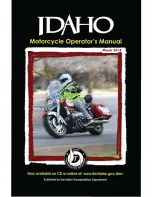Deleting associated devices
From the Bluetooth Setting menu it is possible to
access the list of the paired devices on the left.
From the list of paired devices, user can select the
device to be deleted by pressing button (1) or button
(2). When the device is selected and the relevant
DEL label is green, press button (4) for at least two
seconds to eliminate the device from the paired
device list.
Select EXIT by pressing button (1) or (2) and pressing
button (4) you quit the Bluetooth Setting Menu and
go back to the main Setting Menu screen.
272
Содержание Diavel 1260
Страница 1: ......
Страница 2: ...Owner s manual ENGLISH 1...
Страница 12: ...Information about open source software 364 Declarations of conformity 365 Declarations of conformity 365 11...
Страница 52: ...Switchgears 1 7 2 3 8b 11 4 5 6 10 8 8a 9 13 14 15 12 Fig 22 51...
Страница 125: ...000 N Km h P M TOT SET 302721 Km TOURING 00 00 CITY A 9 10 8 6 4 5 1 2 7 3 8 8 8 Fig 93 124...
Страница 143: ...Fig 103 142...
Страница 144: ...When the threshold before the rpm limiter is reached the corresponding warning lights will turn on Fig 104 143...
Страница 171: ...you cannot perceive any DWC intervention switch to level 8 170...
Страница 258: ...Engine coolant temperature and ambient air temperature 257...
Страница 260: ...Instantaneous fuel consumption and Average fuel consumption 259...
Страница 334: ...To vertically align the low beam turn the screws 1 To vertically align the high beam turn the screw 2 1 2 Fig 247 333...
Страница 335: ...Adjusting the rear view mirrors Manually adjust the rear view mirror by pushing at points A A Fig 248 334...
Страница 376: ...DUCATI MULTIMEDIA SYSTEM Bluetooth FCC ID Z64 2564N Hands Free Unit FCC ID T8VCL6 Hands Free Key FCC ID T8VCL6 904 375...
Страница 381: ...South Korea 380...
Страница 384: ...South Korea 383...
Страница 385: ...Stampato 06 2021 Rev 01...
Страница 386: ......