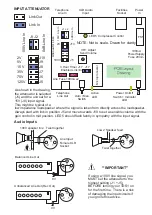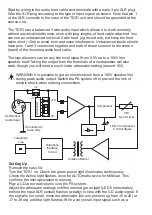record output, move link J1 to J2 (this disables the attenuator).
AUTOmatic Mode
Switch the TDS1 to AUTOmatic.
Dial the TDS1 telephone line from another telephone. The call should be
answered immediately, the Active light should illuminate and you should hear the
CD playing.
Adjust VR1 to get the best quality signal. If the sound is distorted or crackles,
reduce VR1 until the sound is clear.
You may need to select a different attenuator link (J5-J10) to get the best
performance. Some experimentation will quickly determine the optimum settings.
Release the call.
The TDS1 should clear down and reset.
Redial the TDS1 telephone line.
The TDS1 should again answer the call and connect to the PA sound.
Release the call.
MANual Mode
Plug a telephone into the front of the TDS1 and call the test telephone.
Answer the call.
Briefly move the switch on the TDS1 to the H/R (Hold / Release) position. The
Active light should illuminate. You should now hear the PA system through the
test telephone and be able to talk to the other telephone as well.
Replace the handset on the telephone plugged into the TDS1 front panel. You
can unplug the telephone if you wish.
You should remain connected and be able to hear the PA system through the
test telephone.
To end the call, press and hold the switch down to the H/R position for around
three seconds or until the Active light extinguishes. Your test telephone should
now be disconnected from the PA system.
3 Hour Timer Link
An additional safety feature is available when the TDS1 is used in MANual
mode. Under normal circumstances, once established, a MANual call, held by
the TDS1, would remain connected indefinitely. For long meetings, this may be
desired. However, for shorter meetings, the possibility exists that the TDS1
operator may forget to disconnect the call and this could be expensive in call
charges. By enabling the 3 hour timer link (J17), the TDS1 will automatically
release the call after 3 hours.
Link Out - 3 hour timer disabled
Link In - 3 hour timer enabled
J17 can be found to the left of
the microprocessor.
NOTE
If power is lost when a call is established, connection will be lost and the
calling party must redial.
J17
Link