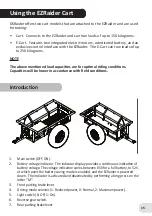21
Storage
Cleaning
1. Turn the main switch to OFF.
2. Remove dust, dirt and mud using a gentle dry brush
3. Use a soft towel, or a slightly damp sponge to clean the EZRaider. Use water only to
clean the vehicle.
4. Wipe the cart with a soft wet towel, dipped in clean water.
5. Dry the cart using a soft, dry towel.
Warnings
Do not use pressure-based washing equipment, or high air pressure equipment!
Use water only to clean the cart. Cleaning detergents and solutions may cause corrosion and
color change.
6. If the charge takes too long, and the LED indicator does not turn green, make sure that
the charger is powered on, and that the EZRaider E-Cart charging plug is well inserted
into the charger outlet. If these steps do not correct the problem, contact your DSRaider
customer support representative, or an authorized DSRaider dealer.
7. Do not disassemble the charger. When repair or service is required, contact an approach
an authorized DSRaider dealer.
8. More information on charging can be found in the user manual that is supplied with the
charger.
1. Make sure the cart is stored in a cool, dry place.
2. The cart’s battery should be charged before storage.
3. When storing the cart for an extended period of time, the battery should be charged
once every 6 months.
4. The cart’s tires should be filled to maximum pressure (30 PSI).