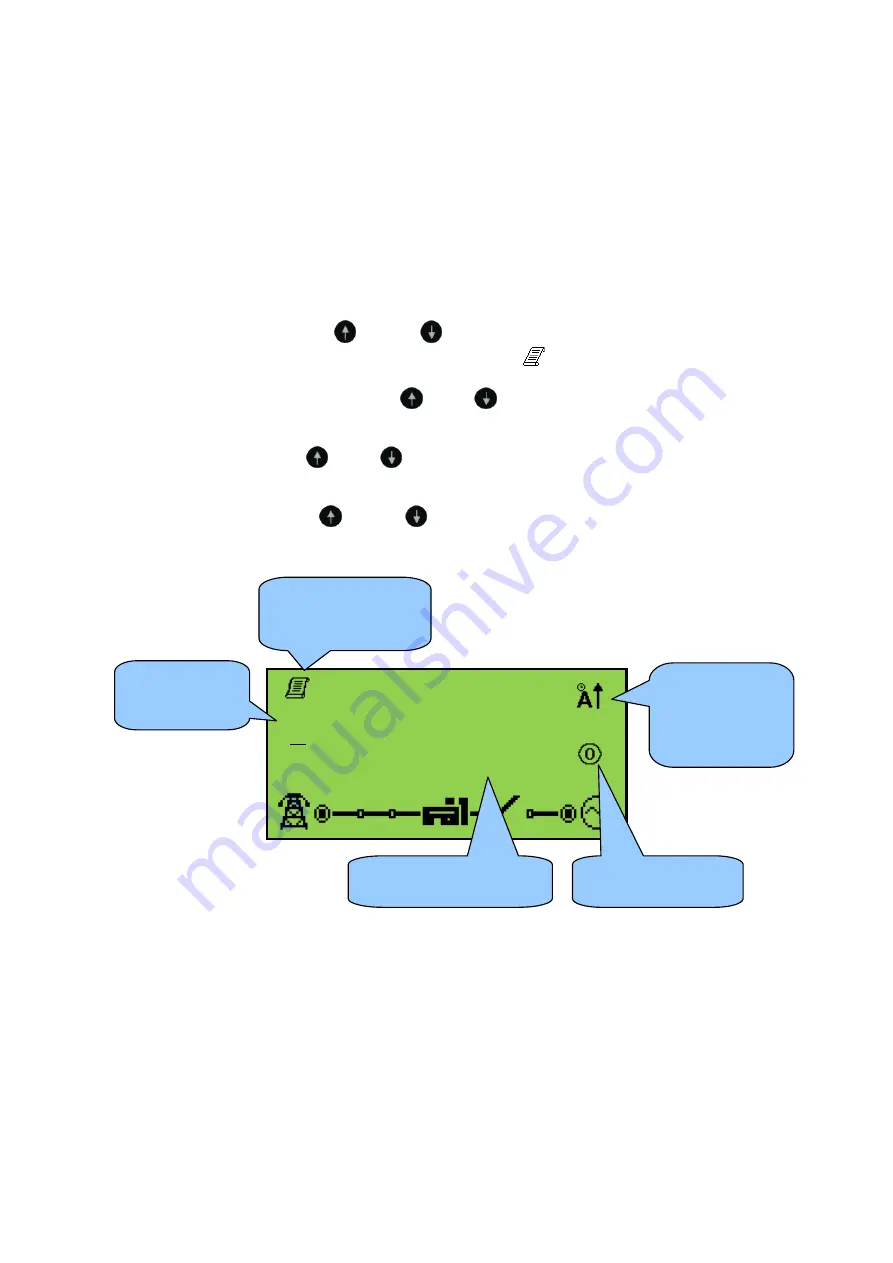
Viewing The Instrument Pages
52
5.3.9 EVENT LOG
This module’s event log contains a list of the last 15 record electrical trip or shutdown events and the
engine hours at which they occurred.
Once the log is full, any subsequent electrical trip or shutdown alarms overwrites the oldest entry in
the log. Hence, the log always contains the most recent shutdown alarms. The module logs the
alarm, along with the engine running hours.
5.3.9.1 VIEWING THE EVENT LOG
To view the event log, press both
(up) and
(down) buttons simultaneously, the navigation
menu is then displayed. Once entered, cycle to the event log (
) section and enter.
To view the event log, repeatedly press the
(up) or
(down) buttons until the LCD screen
displays the desired event.
Continuing to press down the
(up) or
(down) buttons will cycle through the past alarms after
which the display shows the most recent alarm and the cycle begins again.
To exit the event log, press the
(up) and
(down) buttons simultaneously to enter the
navigation menu. Once entered, cycle to the desired intrunmentation section.
23 h
11
50
56 m
Icon to indicate that
the event log is
currently display
Number of
event
displayed out
of 50
Current operating
state of the module
Icon to indicate
the electrical trip
or shutdown
alarm that has
been recorded
The engine hours at
which the event occurred






























