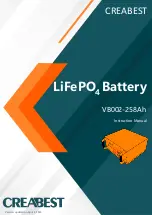2
contents
precautions
overview
using the camera
initial setup
powering on and off
charging
formatting a micro SD card
the camera menu system
video mode
recording video
Flashback Video Tag/Loop
simultaneous photos and videos
video mode settings
photo mode
capturing photos
photo settings
timelapse mode
capturing timelapse sequences
timelapse settings
photoburst mode
capturing photoburst sequences
photoburst settings
playback
video playback
viewing photos
viewing timelapse
viewing photoburst
deleting files
camera settings
WiFi
date and time
camera settings profiles
firmware
the two-way remote control
powering on and off
pairing camera to a remote control
pairing multiple cameras to a remote control
using the remote control
shot setup
fixing the camera to the universal clip
mounting the camera to a Drift Mount
lens rotation
zoom
/
3
/
4
/
5
/
6
/
7
/
8
/
9
/
10
/
11
/
12
/
13
/
15
connectivity
connecting to Windows PC
connecting to Mac
connecting to WiFi device
connecting to a TV
conserving battery
updating firmware
camera care
cleaning the camera
cleaning the lens and LCD screen
cleaning the seals
technical specifications
warranty
disclosures
/
16
/
17
/
18
/
19
/
20
/
21
/
22
Содержание HD Ghost
Страница 1: ...user manual ...