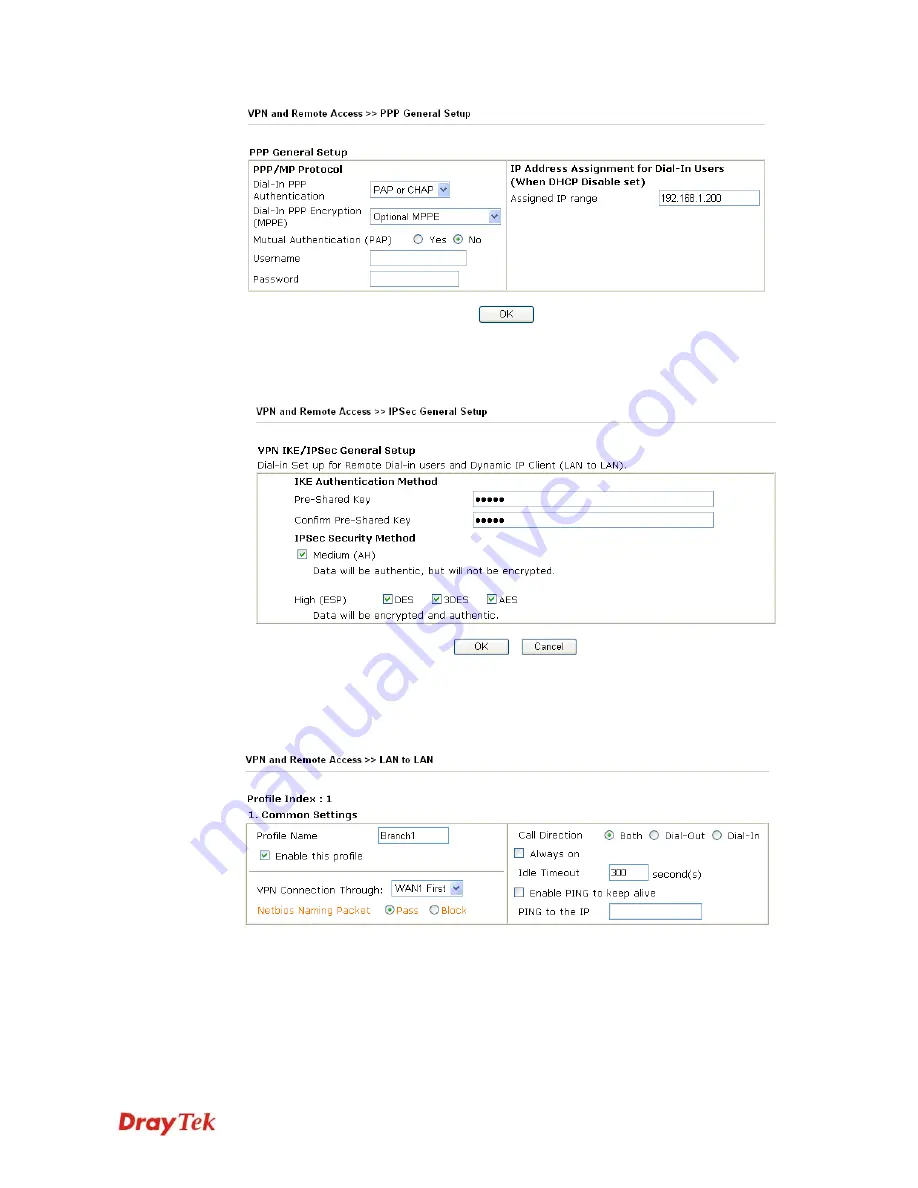
VigorPro5510 Series User’s Guide
274
For using
IPSec
-based service, such as IPSec or L2TP with IPSec Policy, you have to
set general settings in
IPSec General Setup
, such as the pre-shared key that both
parties have known.
3.
Go to
LAN-to-LAN
. Click on one index number to edit a profile.
4.
Set
Common Settings
as shown below. You should enable both of VPN connections
because any one of the parties may start the VPN connection.
5.
Set
Dial-Out Settings
as shown below to dial to connect to Router B aggressively with
the selected Dial-Out method.
If an
IPSec-based
service is selected, you should further specify the remote peer IP
Address, IKE Authentication Method and IPSec Security Method for this Dial-Out
connection.
Содержание VigorPro 5510 Series
Страница 1: ......
Страница 3: ...VigorPro5510 Series User s Guide iii ...
Страница 10: ......
Страница 22: ...VigorPro5510 Series User s Guide 12 This page is left blank ...
Страница 38: ...VigorPro5510 Series User s Guide 28 ...
Страница 131: ...VigorPro5510 Series User s Guide 121 ...
Страница 301: ...VigorPro5510 Series User s Guide 291 10 Click Send Now the firmware update is finished ...









































