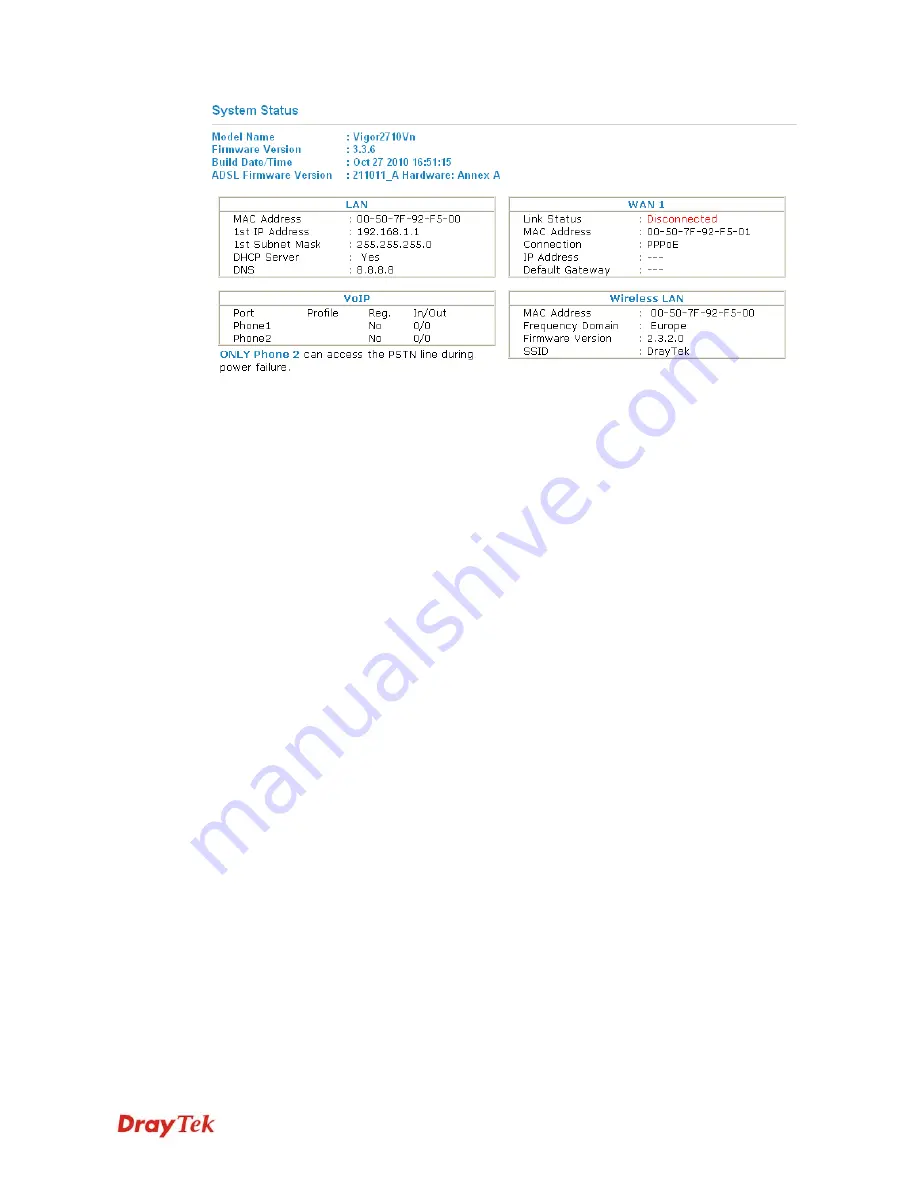
Vigor2710 Series User’s Guide
95
Model Name
Display the model name of the router.
Firmware Version
Display the firmware version of the router.
Build Date/Time
Display the date and time of the current firmware build.
ADSL Firmware Version
Display the ADSL firmware version.
LAN-------
MAC Address
Display the MAC address of the LAN Interface.
1
st
IP Address
Display the IP address of the LAN interface.
1
st
Subnet Mask
Display the subnet mask address of the LAN interface.
DHCP Server
Display the current status of DHCP server of the LAN
interface.
DNS
Display the assigned IP address of the primary DNS.
WAN-------
Link Status
Display current connection status.
MAC Address
Display the MAC address of the WAN Interface.
Connection
Display the connection type.
IP Address
Display the IP address of the WAN interface.
Default Gateway
Display the assigned IP address of the default gateway.
Wireless LAN-------
MAC Address
Display the MAC address of the wireless LAN.
Frequency Domain
It can be Europe (13 usable channels), USA (11 usable
channels) etc. The available channels supported by the
wireless products in different countries are various.
Firmware Version
It indicates information about equipped WLAN miniPCi
card. This also helps to provide availability of some features
that are bound with some WLAN miniPCi.
SSID
Display the SSID of the router.
Содержание Vigor2710 Series
Страница 1: ...Vigor2710 Series User s Guide i ...
Страница 2: ...Vigor2710 Series User s Guide ii ...
Страница 6: ...Vigor2710 Series User s Guide vi ...
Страница 12: ......
Страница 28: ...Vigor2710 Series User s Guide 16 This page is left blank ...
Страница 112: ...Vigor2710 Series User s Guide 100 This page is left blank ...
















































