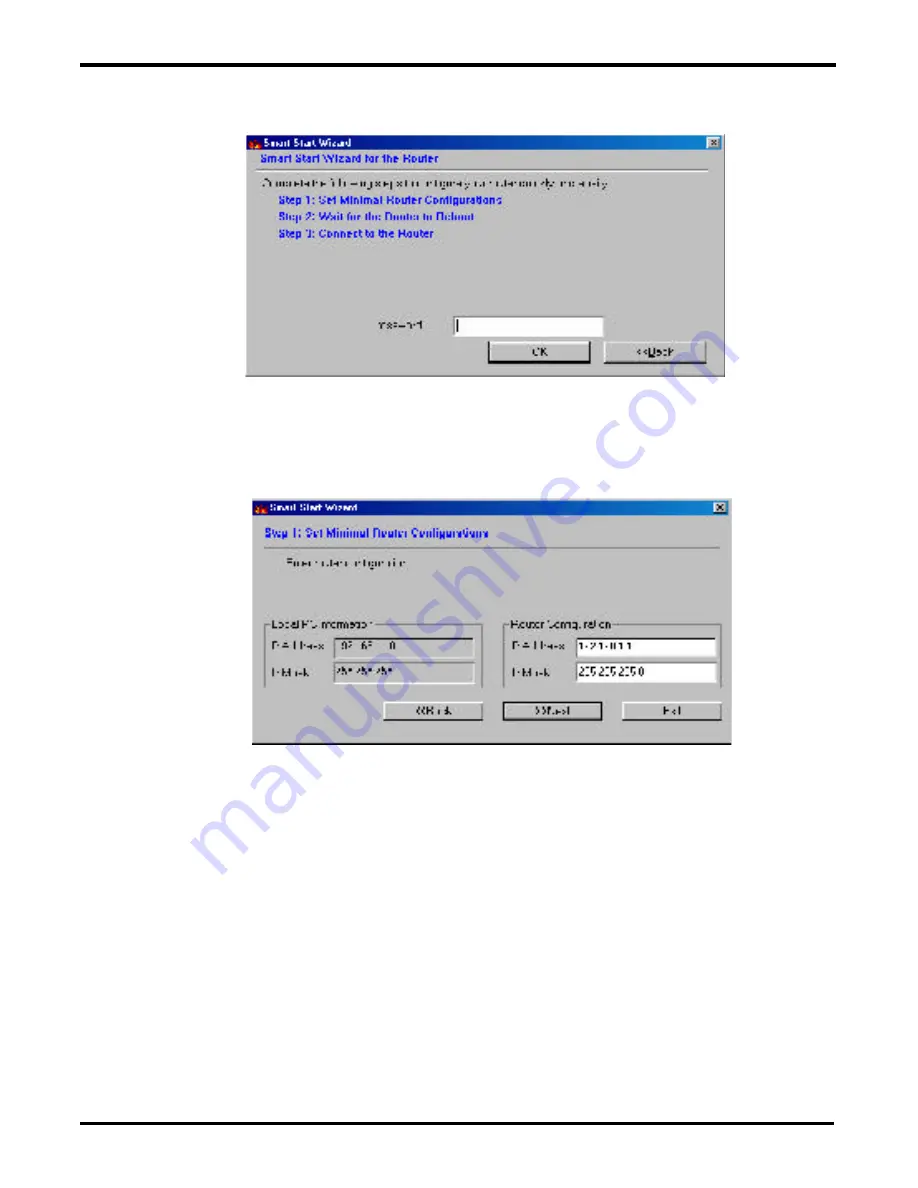
2-21
4. If this is a first time setup of the router, do not enter a
password. Click ”
OK
” to go to next screen.
The screen shows read-only IP and IP mask settings for the
PC you are using, and also the
IP Address
and
IP Mask
settings for the router. Here you may change the router set-
tings to match your current network environment, or keep the
default settings.
5. Click ”
Next
”
to update the settings to the router.
Содержание Vigor2200 Series
Страница 10: ...1 3 Getting Started...
Страница 26: ...2 10 Once past the password prompt you will now see the router s main menu...
Страница 27: ...2 11 Click on Internet Access Setup on the top right hand menu Click PPPoE PPPoA...
Страница 32: ...2 16 4 Click the Gateway tab...
Страница 72: ...4 21 Advanced Setup...
Страница 85: ...5 9 System Management View Routing Table Click View Routing Table to view the router s routing table...
Страница 102: ...VPN 3 VPN System Management VPN Commection Management...
Страница 113: ...VPN 14 VPN...
















































