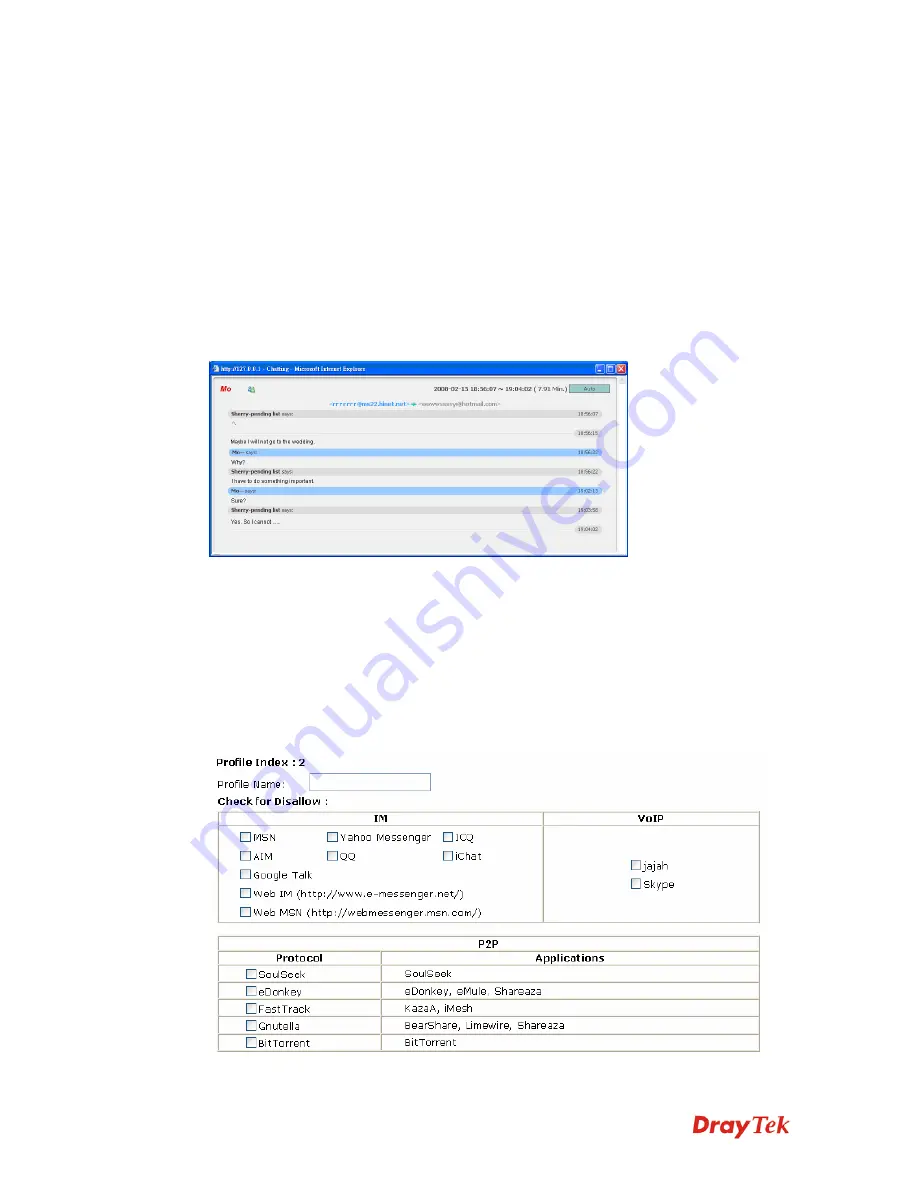
Smart Monitor User’s Guide
65
4
4
.
.
1
1
.
.
2
2
R
R
e
e
d
d
u
u
c
c
i
i
n
n
g
g
I
I
M
M
A
A
p
p
p
p
l
l
i
i
c
c
a
a
t
t
i
i
o
o
n
n
o
o
f
f
N
N
o
o
n
n
-
-
W
W
o
o
r
r
k
k
U
U
s
s
a
a
g
g
e
e
By following the popularization of MSN and QQ, IM software is indispensable to most of
the people nowadays. However, the abuse of MSN and QQ has affected the operation
efficiency of the enterprise.
Even lots of important data are revealed outside due to the convenience of IM application.
Smart Monitor not only records the chatting of IM, but also restores the chatting records
faithfully. Thus, all the information transferred by IM can be recorded, viewed and searched
at any time.
There are two ways of recording IM offered for the administrator for a reference:
A
A
.
.
C
C
h
h
a
a
t
t
t
t
i
i
n
n
g
g
r
r
e
e
c
c
o
o
r
r
d
d
o
o
f
f
t
t
h
h
e
e
u
u
s
s
e
e
r
r
The chatting record can be viewed through
Service Analysis>>IM
.
B
B
.
.
T
T
o
o
p
p
1
1
0
0
o
o
f
f
I
I
M
M
U
U
s
s
a
a
g
g
e
e
There are two ranking records for the administrator to check, one is user top 10 and the other
is service top 10.
From these two rankings, we can know the habit of the user and the IM account appeared
frequently. With these two records, the administrator can analyze the using custom of the
users and provide suggestions for configuring suitable firewall settings.
For the one who often uses IM for chatting only, we can configure the firewall setting by
accessing the router’s web configurator to block the application of IM of that user.
Содержание Smart Monitor
Страница 1: ...i ...
Страница 6: ......
Страница 11: ...Smart Monitor User s Guide 5 etc init d smartmonitor start ...
Страница 12: ...Smart Monitor Series User s Guide 6 This page is left blank ...
Страница 22: ...Smart Monitor Series User s Guide 16 This page is left blank ...
Страница 68: ...Smart Monitor Series User s Guide 62 This page is left blank ...


































