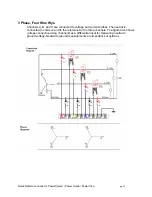Quick Reference Guide for PowerXplorer / Power Guide / Power Visa
pg 20
ANNUNCIATOR
If the parameter is outside of the normal), it will either turn yellow limits (low or high) or
flashing red (very high or very low) until the user clears the annunciator to reset them all
to green. Pressing the parameter button itself will show time plots and other detailed
information about the parameter.
---------------------------------------------------------------------------------------------------------------
SETUPS
Setup is a configuration of parameter thresholds that control the data recorded by PX5.
Users may perform instrument setup in three ways: via Automatic Setup which utilizes
auto-configured settings and allows users to proceed directly with data monitoring; via
Wizard Setup which follows a step-by-step sequence where users go through a series of
circuit setup screens; or via Advanced Options setup which allows users to modify
trigger parameters and intervals or tweak threshold settings.
MEASUREMENT CONNECTIONS
PX5 can monitor the following power configurations:
•
Single
phase
•
Split
phase
•
3 Phase Delta
•
3 Phase Wye
•
3 Phase 2-Wattmeter Delta
•
Generic
•
2 ½ Element without Vb
•
2 ½ Element without Vc
While monitoring any of the above configurations, the PX5 can also be connected to
monitor neutral to ground voltage and neutral or ground current.