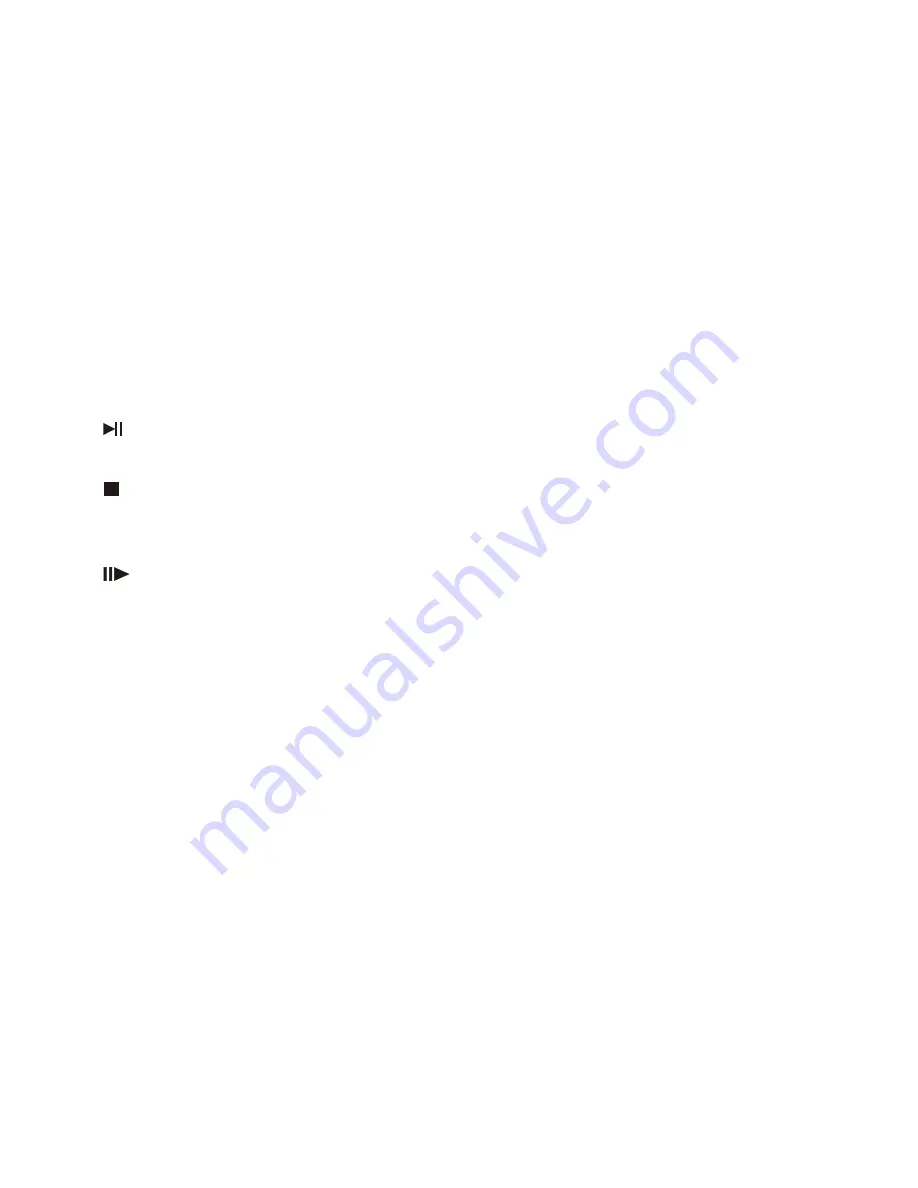
6
13. SRC: Press the key to switch modes.
14. SUB-T/LOC: In FM mode, press the key to select long-range and short-range radio; in DVD
mode, press the key to change subtitle languages.
15. BAND/P/N: In radio mode, press the key to change wave band; in DVD/VCD mode, press the
key to select output format.
16. : Press the key to pause, press it again to continue.
17. TITLE: In DVD mode, press the key to return to title menu; in VCD mode, press the key to open
/close PBC functions.
18. : Press the key to stop playing.
19. SETUP: Under playing mode, short press this key to display DVD settings; under DVD mode,
long press this key to display menu settings interface, short press this key under other modes to
display menu settings interface.
20. : Playing DVD/VCD, press this key to watch in slow motion.
21. ZOOM: When playing DVD/VCD, press this key to magnify or reduce the picture.
22. ANGLE: When playing disks with a multi-angle function, press this key to switch the camera
angle.
23. AUDIO/ST: In DVD mode, press the key repeatedly to select audio language; in VCD mode,
press the key repeatedly to select channel mode; in radio mode, press the key to select stereo
channel or mono audio channel.
24. CLEAR: Clearing function.
25. GOTO/#: In DVD mode, press GOTO and cursor key to select title, setlist, disc sound, disc
subtitle, angle, title time, section time, repeat play, time display, then press ENTER to set; in
VCD mode, press GOTO and the cursor key to select setlist, all disc time, track time, repeat play,
time display, then press ENTER to set; in CD/MP3 mode, press GOTO key to select track time
"_ _:_ _" or track "_ _:x x", then press 0-9 to select required track or time; in Bluetooth, press
the key to implement # dialing function; in radio mode, press the key and number keys to select
frequency.
Содержание DP455
Страница 1: ...DP455 ...























