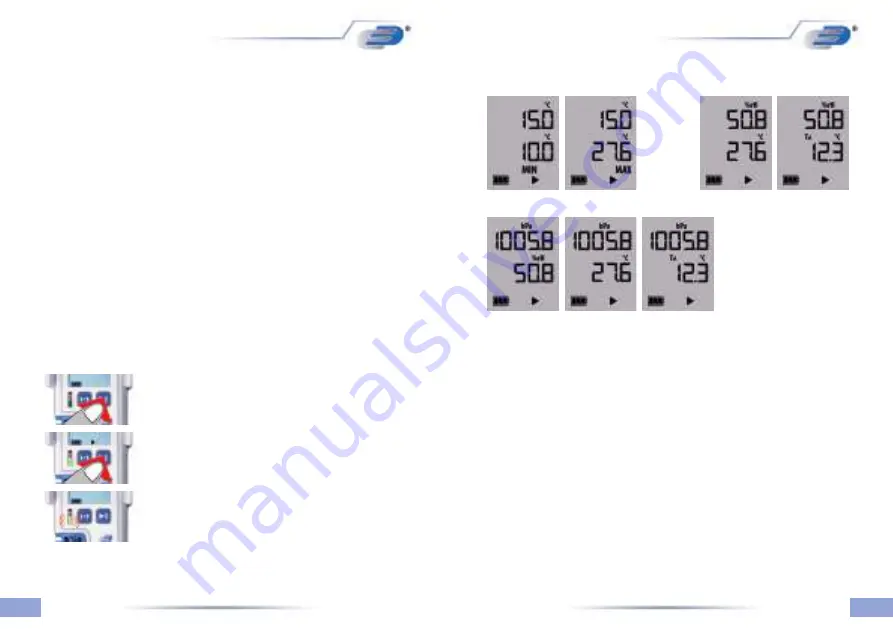
9
8
5.3 First Start & Record Start
Key 2 sec. Holds, current date used and time of loggers
as well as signal tone for approx. 2 seconds.
LED illuminates approx. 2 seconds green.
Logger has been started.
To change the configuration, the software LogConnect * is needed.
*
Download the free LogConnect Software: www.dostmann / electronic.de -> Downloads -> Software / <Your
Logger> / Software / LogConnect_XXX.zip (Choose the latest version of XXX) Display of displays in
Auto-Mode (In Auto-Mode the switch Display automatically by possible measurement sizes or LOG200:
MAX / MIN values)
5.3.1 Restart Recording
See 5.3 Starting and recording first. In the default setting, the logger is started via the Start /
Stop button at the push of a button and is stopped via USB connection. These values were
automatically graphically represented in PDF.
NOTICE!
When you start again, the existing PDF file will be overwritten.
Important!
Secure the extracted PDF files on your PC. If you open LogConnect when you connect
Important!
Secure the extracted PDF files on your PC. If you open LogConnect when you connect
the loggers to the PC and activate AutoSave (default), this automatically saves the measurement
data.
5.2.2 Windows Software for LOG200 Series
The LOG200 series data loggers are pre-programmed and can be installed without any software!
It still provides a free software that can be downloaded directly from the following website:
See 5.2.2.1 LogConnect configuration software
5.2.2.1 LogConnect Configuration Software
With this software, configuration parameters can be changed or changed. be created. For example:
measurement interval, alarm limit values, start parameters (eg at a fixed time point, set / correct time,
deactivate the display… etc.) One online direct aid in operation! Download the free LogConnect Software:
www.dostmann / electronic.de -> Downloads -> Software / <Your Logger> / Software /
LogConnect_XXX.zip (choose XXX latest version)
5.2.1.1 Power Save Mode for Display
On delivery, the power save mode is activated. The display switches off automatically after 2 minutes.
In the background, the data logger remains active. It will be measured and / or stored according to
condition. The internal clock runs. Moving the loggers will activate the display again.
LOG200
LOG210
LOG220
LED flashes every 30 seconds
Loggers with external inputs
only recorded sensors that
were plugged in at start-up.






































