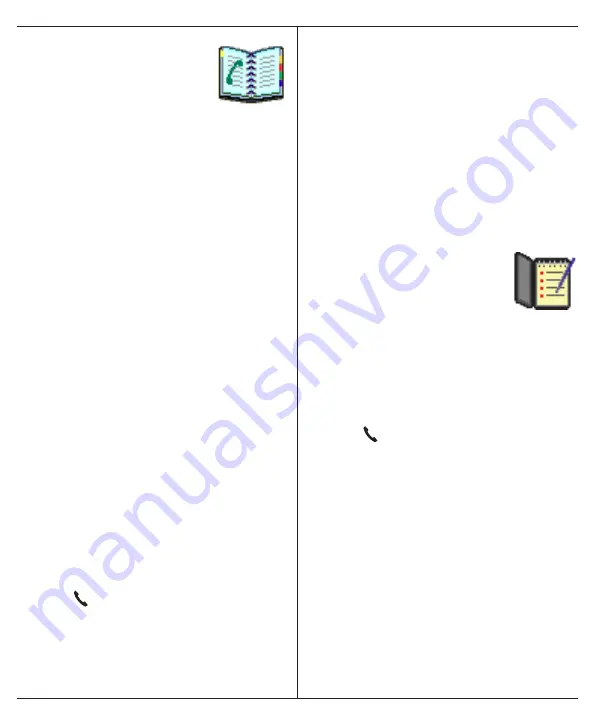
3
English
Phonebook
You can save 00 names and
numbers. If you subscribe to
a caller ID service, the name
allocated to the caller in the phonebook will
be shown for incoming calls.
It is possible to choose between various
ringers for the numbers saved in the Phone-
book (provided you subscribe to a caller ID
service).
While storing a name you can change
between European, Russian and Greek by
pressing
*
and holding for 2 seconds.
Repeat to change again.
Save name/number in handset
Press
Menu
.
Scroll to
PB
. Press
Select
.
Scroll to
Add
. Press
Select
.
Press equivalent digit key several times
for desired name. Press
}
.
Enter the telephone number including the
area code (
Clear
=Erase). Press
}
.
Scroll to desired ring setup
8
/
9
. Press
Ok
.
Dialing from the phonebook
Press
PB
(right menu button). Scroll
through the entries using
{
/
}
. You can
quick search the phonebook by pressing
the corresponding number key for the first
letter
.
Press to call.
1.
2.
3.
4.
5.
6.
1.
2.
Managing the phonebook
Press
Menu
.
Scroll to
PB
. Press
Select
.
Scroll to desired function e.g.
PB status
to see how many entries have been used.
Press
Select
.
Scroll through the entries with
{
/
}
. You
can quick search the phonebook by press-
ing the corresponding number key for the
first letter
.
Incoming numbers/Caller ID
The display shows you who is
calling and the 30 most recent
missed calls.
New Call(s)
will be
shown in standby mode and
in
the list indicates a missed call.
This function requires a subscription from
your service provider!
Retrieving and dialling
Press
9
. Scroll to desired position with
}
.
Press to call or press
Select
followed
by
Menu
for various options.
In order to remove the text
New Call(s)
,
each entry in the log must be read individu-
ally by pressing
Select
at every new entry in
the lost or delete all calls.
Delete all calls
Press
9
.
Press
Select
followed by
Menu
.
Scroll to
Delete All
. Press
Select
.
Press
Ok
.
1.
2.
3.
4.
1.
2.
1.
2.
3.
4.
Содержание Form 40
Страница 1: ...Form 40 45r...
Страница 2: ...8 9 10 11 12 7 5 3 2 1 6 4...
Страница 15: ......
Страница 28: ...English French Version 1 0...





















