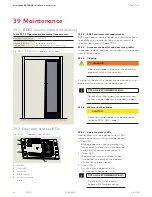100
ED50
08-2018
DL4614-140
dormakaba ED50 OHC Installation Instructions
Appendix A
Parameter
Value
range
Units
Factory
setting Description
Opening speed, automatic mode
1. Opening speed refers to automatic mode, speed can be adjusted using this
parameter.
2. Internal monitoring system checks if parameter setting is admissible. If setting
exceeds admissible value, the setting is alternately displayed with the permissible
value.
3. After parameter set, verify setting meets A156.19 (low energy) standards. See
Chapter 36.
5
ED50
8 - 27*
°/s
25
Closing speed, automatic mode
1. Closing speed refers to automatic mode, speed can be adjusted using this parameter.
2. Internal monitoring system checks if parameter setting is admissible. If setting
exceeds admissible value, the setting is alternately displayed with the permissible
value.
3. After parameter set, verify setting meets A156.19 (low energy) standards. See
Chapter 36.
6
ED50
2 - 27
*
(v2.0)
°/s
25
Hold open time, automatic mode
1. Hold open time starts once all internal, external, safety and push and go inputs have
been opened or dropped, and door is in an open position.
2. Hold open time values from 0 to 30 are set in increments of 1 second.
3. Hold open time values greater than 30 seconds are set in increments of 5 seconds.
4. In low energy mode, a minimum hold open time of 5 seconds is required.
5. Hold open time can be re-triggered.
*If hold open times greater than 30 seconds are desired, professional upgrade card
extends maximum hold open time to 180 seconds.
7
0 - 30
s
5
0 - 180*
s
Night-bank hold open time
1. Night-bank (key switch) hold open time is set using this parameter.
2. Night-bank Hold open time starts once contact on night-bank activator input is
opened and door is in an open position.
3. Night-bank hold open time can be re-triggered.
8
0 - 30
s
10
Hold open time, manual opening
1. Default hold open time of 1 second that follows every manual opening of door can be
adjusted using parameter
do
(v1.9).
2. Hold open time starts when door is released.
9
0 - 30
s
1
Wall masking on door hinge side
1. Wall masking required if door opens against an obstacle.
2. When door reaches set wall masking angle, system will ignore signal from safety
sensor on door swing (hinge) side.
3. The wider the detection range of safety sensor used, the greater the area must be in
which system has to ignore sensor's emitted signal. To insure personnel safety, it is
advised to keep this range as small as possible.
4. If set wall masking angle is exceeded when door is being opened, a rapidly flashing dot
appears in top left hand corner of 2 digit display.
5. Rapidly flashing dot disappears when door angle drops below set wall masking angle.
10
60 - 99
°
80
A1.3 Driving Parameters - Detail