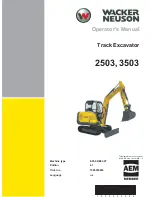Electrical System
SP000935
Page 54
B.
Reset screen of operation hour
C.
Exiting Submenus: If escape button (ESC, 4 on
Figure 24) is pressed for more than 1 second, this
information screen will be returned to previous
screen.
NOTE:
When "YES" (
, 3 on Figure 24) button is
pressed, operation hours will reset.
At this time, resetting signal will be displayed
and the screen will move to previous menu after
resetting.
NOTE:
When "NO" (ESC, 4) button is pressed, the
screen will recover to previous menu without
resetting.
Machine Operation Info Screen
1.
If you press the YES" (
, 3 on Figure 24) button,
password entrance screen appears.
2.
When right password is input, machine operation periods
will be deleted and Reset Completed screen will appear 3
seconds.
3.
If you press the "NO" (ESC, 4) button, the previous screen
appears without resetting operation periods.
ESC: No
FG000579
: Yes
All Operating
Hours will be
DELETED.
OPERATING HOURS
Figure 46
ESC: No
FG000576
: Yes
OPERATING HOURS
ENTER PASSWD
Figure 47
ESC: No
FG000577
: Yes
D E L E T E D ! ! !
OPERATING HOURS
Figure 48
ESC: No
FG001086
: Yes
PASSWORD ERR !!!
OPERATING HOURS
Figure 49
Содержание DX225LC
Страница 1: ......
Страница 2: ...Electrical System Page 1 SP000935 SP000935 ELECTRICAL SYSTEMSP000935 Electrical System Edition 1 ...
Страница 3: ...Electrical System SP000935 Page 2 MEMO ...
Страница 7: ...Electrical System SP000935 Page 6 MEMO ...
Страница 9: ...Electrical System SP000935 Page 8 ...
Страница 56: ...Electrical System Page 55 SP000935 ...
Страница 64: ...Electrical System Page 63 SP000935 ...
Страница 82: ...Electrical System Page 81 SP000935 ...
Страница 129: ...SP000936 Electrical Schematic DX180LC DX225LC DX225NLC DX255LC MEMO ...
Страница 131: ...SP000936 Electrical Schematic DX180LC DX225LC DX225NLC DX255LC MEMO ...
Страница 133: ...SP000936 Electrical Schematic DX180LC DX225LC DX225NLC DX255LC Page 6 ...