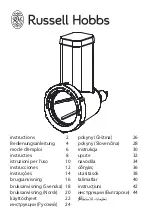Refilling the steam cleaner while cleaning
Should the need arise to refill the steam cleaner with water while cleaning,
unplug the power cable from the mains supply socket.
Press the steam release trigger until all pressure has been released.
Release Trigger button
Wait at least 5 minutes for the steam cleaner to cool, then carefully start to
unscrew the safety cap. If you hear steam escaping, stop and wait until the
hissing sound stops. Press steam trigger to safely release residual steam
pressure.
Carefully, continue to unscrew the safety cap. If you hear steam escaping
again, stop and wait for the hissing to stop. Continue in this manner until the
safety cap can be removed.
Take great care, as any residual water will be very hot.
Check that there is no residual water in the steam cleaner. Always empty
the unit first to ensure that only the correct measured volume of water can
then be added.
Slowly fill the steam cleaner with water using the measuring jug and funnel.
Screw the safety cap back onto the steam cleaner and tighten by hand.
Plug the 3-pin mains plug into the mains socket.
The Indicator Light will come on.
Continue with the instructions for steam cleaning.
When you have finished steam cleaning, unplug the power cable from the
mains supply socket.
Allow the steam cleaner and accessories to cool completely then empty any
residual water. Clean and dry the accessories and store in a dry place.
ALTHOUGH THE STEAM PRESSURE IN THE STEAM CLEANER
HAS BEEN RELEASED, THE STEAM CLEANER STILL CONTAINS
VERY HOT WATER. DO NOT ATTEMPT TO REMOVE THE SAFETY
CAP UNTIL THE STEAM CLEANER HAS COOLED DOWN.
WARNING!
10