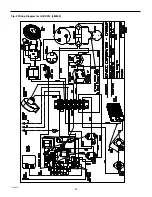12
Y
Y
Y
Y
Y
English
L-2347K Operation
To start the dehumidification program:
• Press OFF.
• Press COOL, HEAT and FAN keys simultaneously.
For the SMXir Remote Control only
- Press the
Dehumid key to enter dehumidification mode.
• The data display will flash HU, indicating that the program
is active.
• To halt the dehumidification program, press any key. The
HU message will stop flashing.
Safety Note
Whenever the SMX system is in the dehumidification mode,
all of the system safeguard controls remain active. If the
pressure switches open or if line voltage falls below preset
limits, the system will automatically shut down. If AC power is
interrupted, the system will automatically resume operation
in the dehumidification mode when power is restored.
Anti-Ice Routine
The SMX control has an anti-ice routine that will occasionally
shut down the compressor in the cooling mode to allow any
ice that may have formed on the evaporator coil to melt. The
anti-ice shutdown only occurs when the inside temperature
drops below a certain temperature.
The compressor will shut off for 15 seconds (in a 10-minute
cycle period) for every degree (F) below 64°F (18°C). For
example, if the inside temperature is 62°F, the compressor
will shut off for 30 seconds, plus the 2 minute restart delay,
every 10 minutes.
Programming the SMXir System
The following programming changes are to be made by a
trained technician or with the aid of a factory tech.
SMX control systems are programmed at the factory for
optimal values.
All programming steps are entered by pressing the OFF key,
followed by the SET key, then simultaneously depressing the
two or three keys noted in the table below. Successful entry
into a programming mode is indicated by the presence of a
decimal point to the right of the two displayed characters. To
raise or lower a value, touch the UP or DOWN keys. To exit
the programming mode, touch the OFF key. (The SMXir
Remote Control cannot be used to program the system.)
Factory Memory Reset
You can use the memory-reset sequence to restore all
programmed functions to the factory default settings.
To restore programmed functions to factory setting:
• Press OFF, SET and FAN simultaneously.
• Press SET.
• After a delay, the memory will be reset from stored values.
After another delay, the display will come back on nor-
mally.
Fahrenheit/Celsius Display
(Factory Default: Fahrenheit)
You can choose to view temperature in degrees Fahrenheit
or Celsius.
To select Fahrenheit or Celsius:
• Enter the programming mode: Press OFF, Press SET
• Press DOWN, TEMP and UP simultaneously.
• Use the UP or DOWN key to select F for Fahrenheit or C
for Celsius.
• Press OFF to exit programming mode.
Note
If you switch from Fahrenheit to Celsius for temperature
displays, the compressor restart differential will also operate
on degrees Celsius. Thus, the factory-set compressor restart
differential will be 1.5°C, which is too wide. To correct this,
reset the differential value from 12 to 6. This will provide a
differential of 0.75°C, or about 1.4°F.
This will also affect the Fan Response Differential, which is
factory set at a value of 4, or 0.5°F. When changing from
Fahrenheit to Celsius, you should reset the Fan Response
Differential from 4 to 2. This will provide a fan differential of
0.25°C, or about 0.5°F.
Compressor Differential
(Factory Default: 12 = 1.5°)
The compressor differential is the temperature change needed
for the compressor to cycle on and off. The factory setting of
1.5°F should be adequate for most applications. Differential
selections are available in increments of 1/8°. Thus, to select
one degree, you should choose 8 (for 8-eighths).
To program the compressor differential:
• Enter the programming mode: Press OFF, Press SET
• Press SLOW and FAN simultaneously. The restart
differential will be displayed.
• Use the UP or DOWN key to change the setting.
• Press OFF to exit the programming mode.
Hint
Be careful not to set your compressor restart differential too
low, since it will cause the compressor to start and stop quite
often. This will place an undue load on your electrical system
and wear on the compressor.
Содержание Kohler 7APU
Страница 2: ......
Страница 20: ...20 L 2347K Fig 2 Wiring Diagram for ASCDX14 080359 ...
Страница 21: ...21 L 2347K Fig 3 Wiring Diagram for ASCDX10 080343 ...
Страница 22: ...22 L 2347K Fig 4 Wiring Diagram for ASCDX7 080356 ...
Страница 23: ...23 L 2347K Fig 5 Wiring Diagram for ASCF7 080344 ...