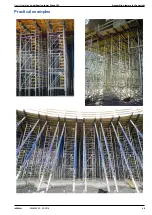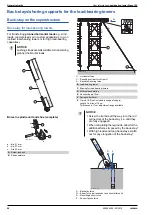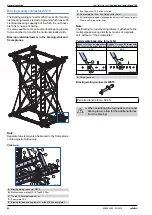54
999804302 - 02/2018
Repositioning
User Information
Load-bearing tower Staxo 100
Link the frames in a crane-handling-safe
manner
➤
Close the yellow and blue locking springs, by press-
ing them towards the outside.
Repositioning operation
➤
Attach the crane sling to the Lifting rods 15.0 and lift
the tableform to its next location. Spread-angle β
max. 30°.
Shifting the table in skeleton construction
➤
Take the load off the table by turning the threaded
spindles.
➤
Clamp on the wheel-units.
➤
Push in and secure the base units.
➤
Using the wheel-units, lower the table, and wheel it
out as far as the stop.
➤
Remove the front wheel-units.
➤
Screw the Lifting rod 15.0 into the previously
mounted Retaining plate 15.0.
➤
Attach the crane sling to the Lifting rod 15.0, then
raise the crane until the front legs are just off the
floor.
➤
Push the table outwards until only the innermost legs
are still over the floor.
➤
Mount more lifting rods and attach crane slings.
➤
Use a chain hoist to shorten the rear cables until the
table is suspended in the horizontal.
➤
Manoeuvre the table all the way out with the crane,
then lift it to the next storey.
K
Yellow locking spring
L
Blue locking spring
While the tableform is being lifted, there must
NOT be any loose parts, tools or
other items on the tableform!
98003-229-04
L
K
9716-229-01
9716-230-01
M
Wheel-out stop
N
Chain hoist
9716-231-01
M
9716-232-01
N