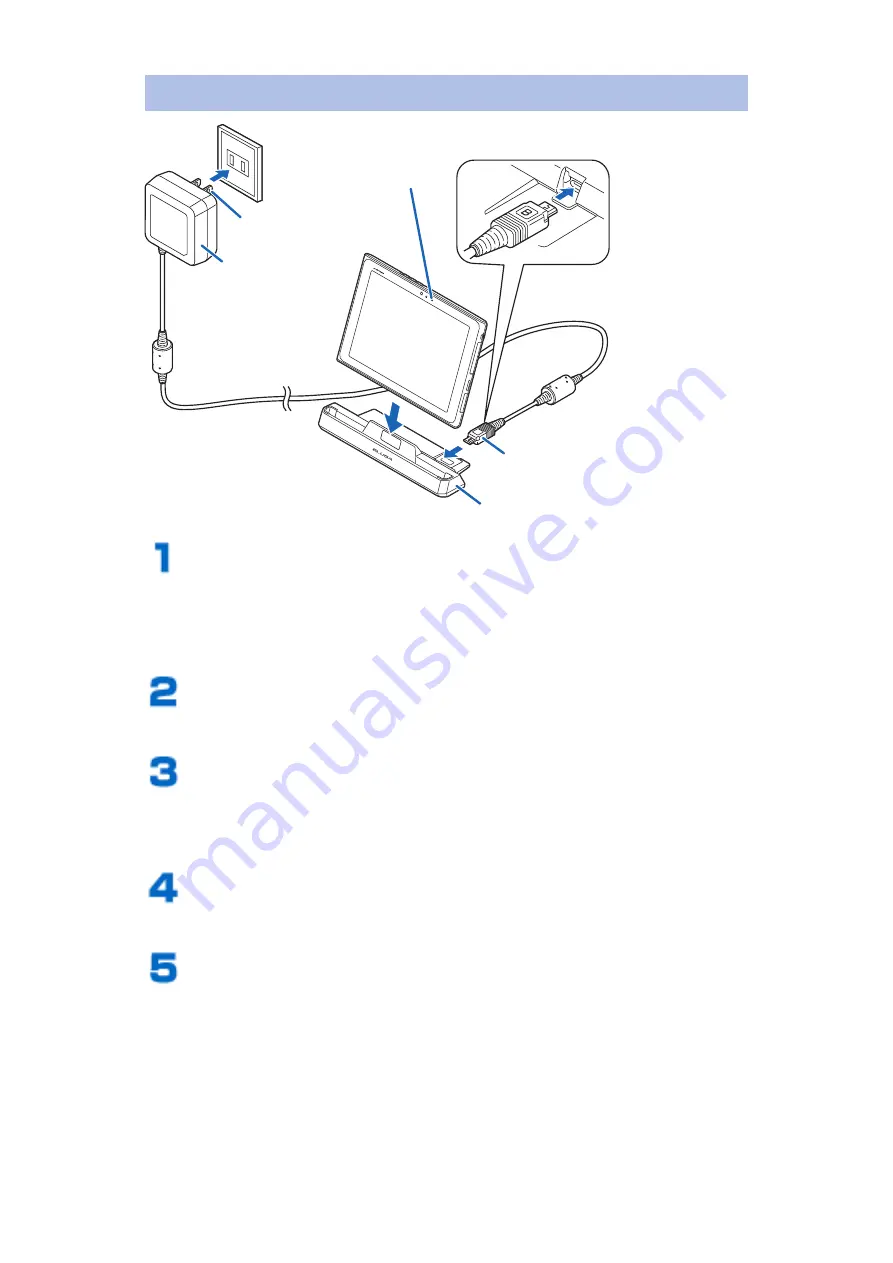
Charging by Using Desktop Holder P50
AC adapter
2
1
microUSB plug
Notification/charging
indicator
Power plug
Desktop holder
Insert the microUSB plug of the provided AC
adapter horizontally into the power terminal on
the back of the desktop holder with the
engraved side of the microUSB plug facing up
Unfold the power plug of the AC adapter, and
plug it into a household outlet of 100 V AC
Insert the terminal into the desktop holder
Confirm that the notification/charging indicator
lights red.
When charging is completed, remove the
terminal from the desktop holder
Remove the microUSB plug horizontally from
the power terminal of the desktop holder
51
Preliminary Check
Содержание P-08D Eluga Live
Страница 1: ...INSTRUCTION MANUAL 12 8 P 08D...
















































