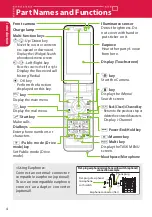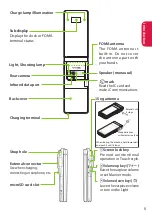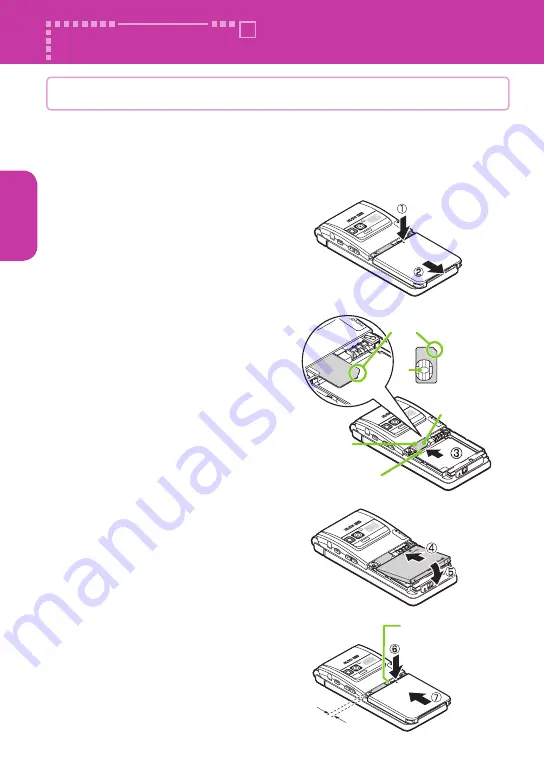
Basic O
per
ation
Attaching UIM (FOMA card)/battery pack
Make sure to turn the power off before attaching/removing the UIM (FOMA card)
or the battery pack. Also, keep the FOMA terminal folded and held in your hand.
・
The UIM (FOMA card) is an IC card that contains private information such as your phone number.
・
This FOMA terminal does not operate with a blue UIM in it. If your UIM is blue,
check with a docomo Shop Service Counter for replacement.
❶
Remove the back cover.
Press the back cover in direction
①
and slide it in direction
②
.
❷
Insert the UIM (FOMA card).
Insert the card into the slot until it
locks in place in direction
③
with
the gold colored IC side down.
❸
Attach the battery pack.
With the product name side facing up,
attach the battery pack in direction
④
making sure that its metal terminal
fit into the FOMA terminal's metal
terminal, then press the battery pack
down in direction
⑤
.
❹
Attach the back cover.
Lift the back cover about 3 mm
and align it to the groove of the
FOMA terminal. Press the back
cover in direction
⑥
, slide it in
direction
⑦
and press the back
cover until it clicks.
Make sure that there is
no space between the
Back cover and the
FOMA terminal.
Approx. 3mm
Gold colored
IC side down
UIM
(FOMA card)
Insertion slot
Cut corner
IC
Before Using
18
Содержание N-04B
Страница 161: ...Kuten Code List...