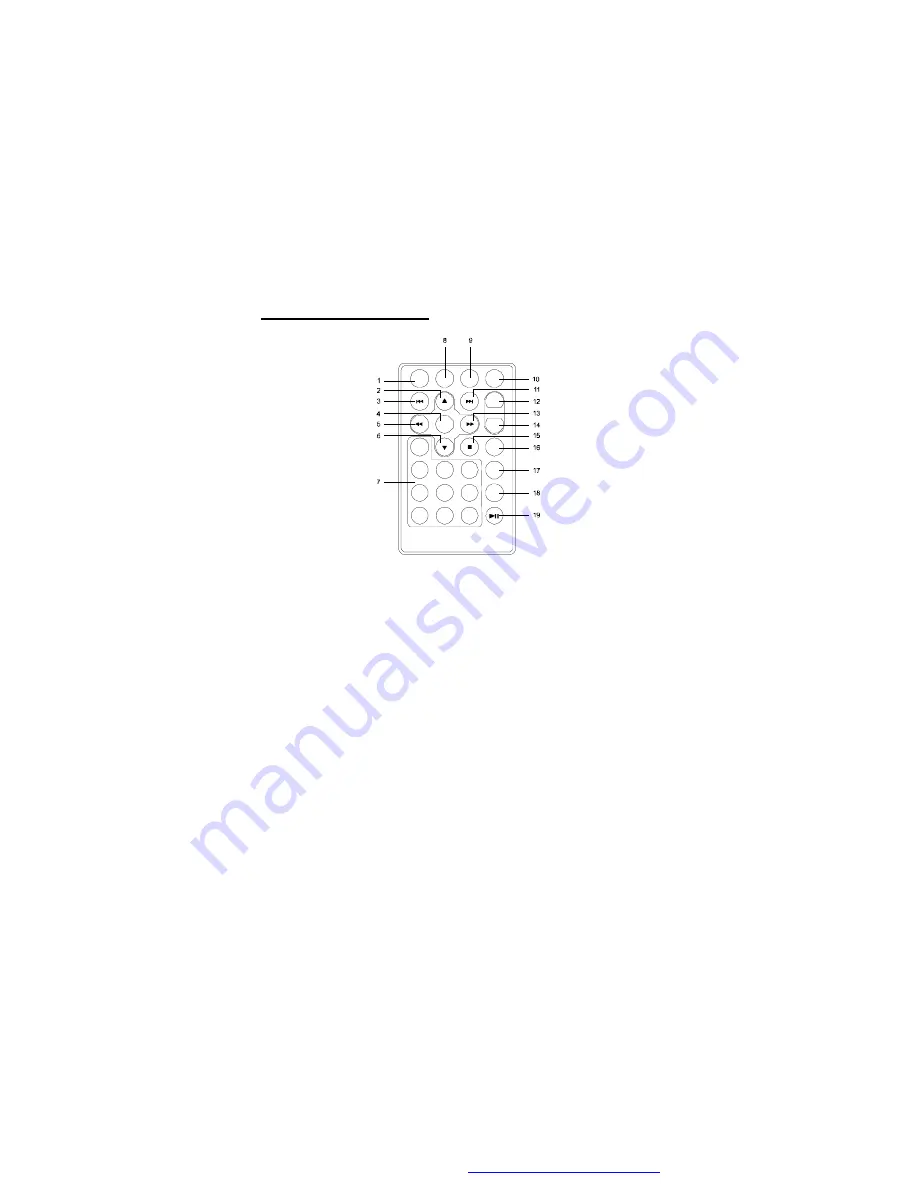
7
D. Remote Control View
1) Setup
Press to access the SETUP menu screen.
2) Up
Turn to UP
3) Previous
Skip to the previous titles,chapters,or tracks.
4) Enter
Use to confirm selections on a menu screen.
5) Left/REW
Turn to LEFT and Scan backward at 2,4,8,16,32 times speed.
6) Down
Turn to DOWN.
7) Number keys
Use when creating programs or entering password.
PDF created with FinePrint pdfFactory Pro trial version




















