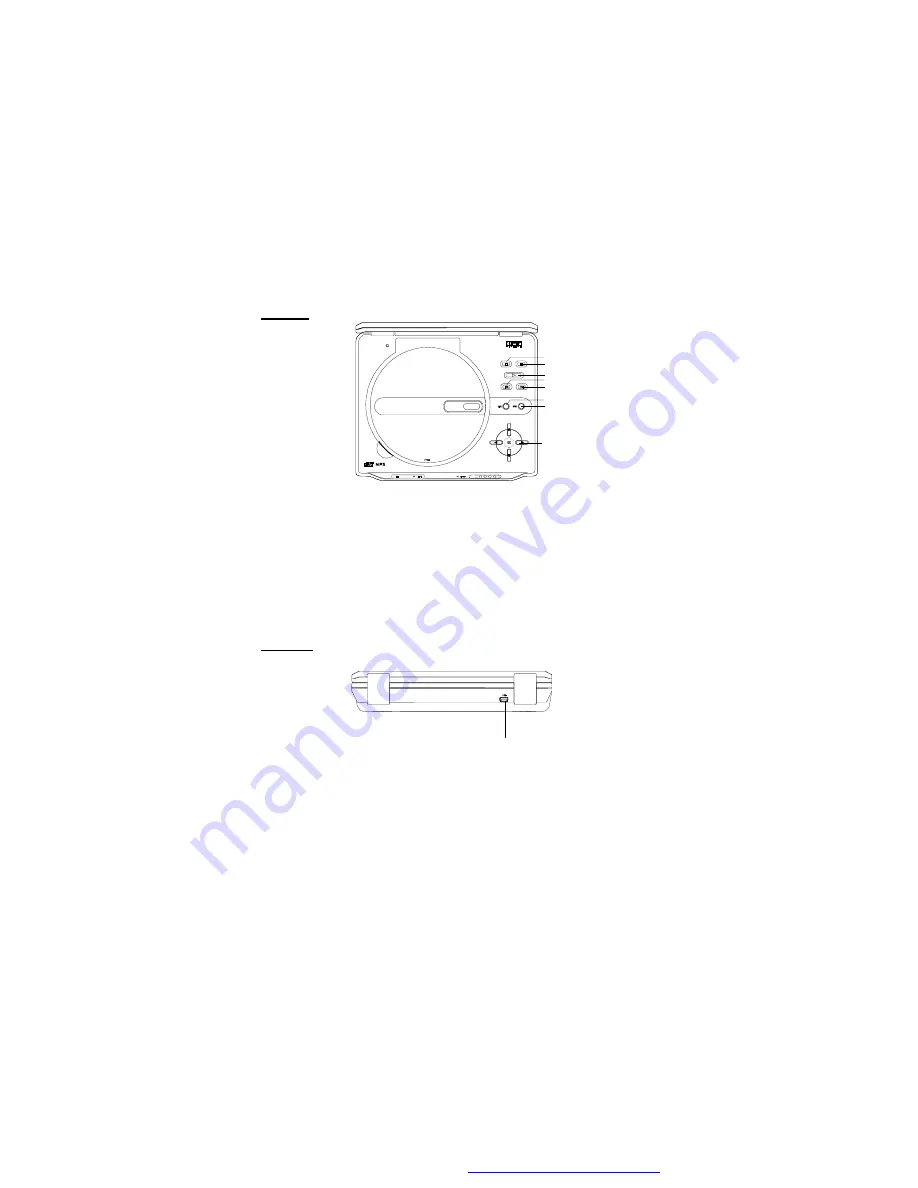
5
3. DVD
12) Stop Button:Stop playback.
13) Pause Button:Still the picture.
14) Play Button:Start playing a disc.
15) Next Button:Skip to the next titles,chapters,or tracks.
16) Previous Button:Skip to the previous titles,chapters,or tracks.
17) Menu Button:Open and close DVD menu.
18) Wide Button:Switch between 4:3 and 16:9 display ratio.
19) Up/Down/Left/Right/OK Buttons:Used to highlight and confirm
selections.
4. Back
20) USB Jack:Insert USB Flash Driver to enjoy photo or music stored
in the driver.
12
13
14
15
16
17
18
19
20
PDF created with FinePrint pdfFactory Pro trial version




















