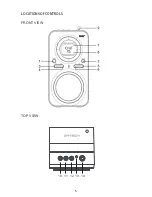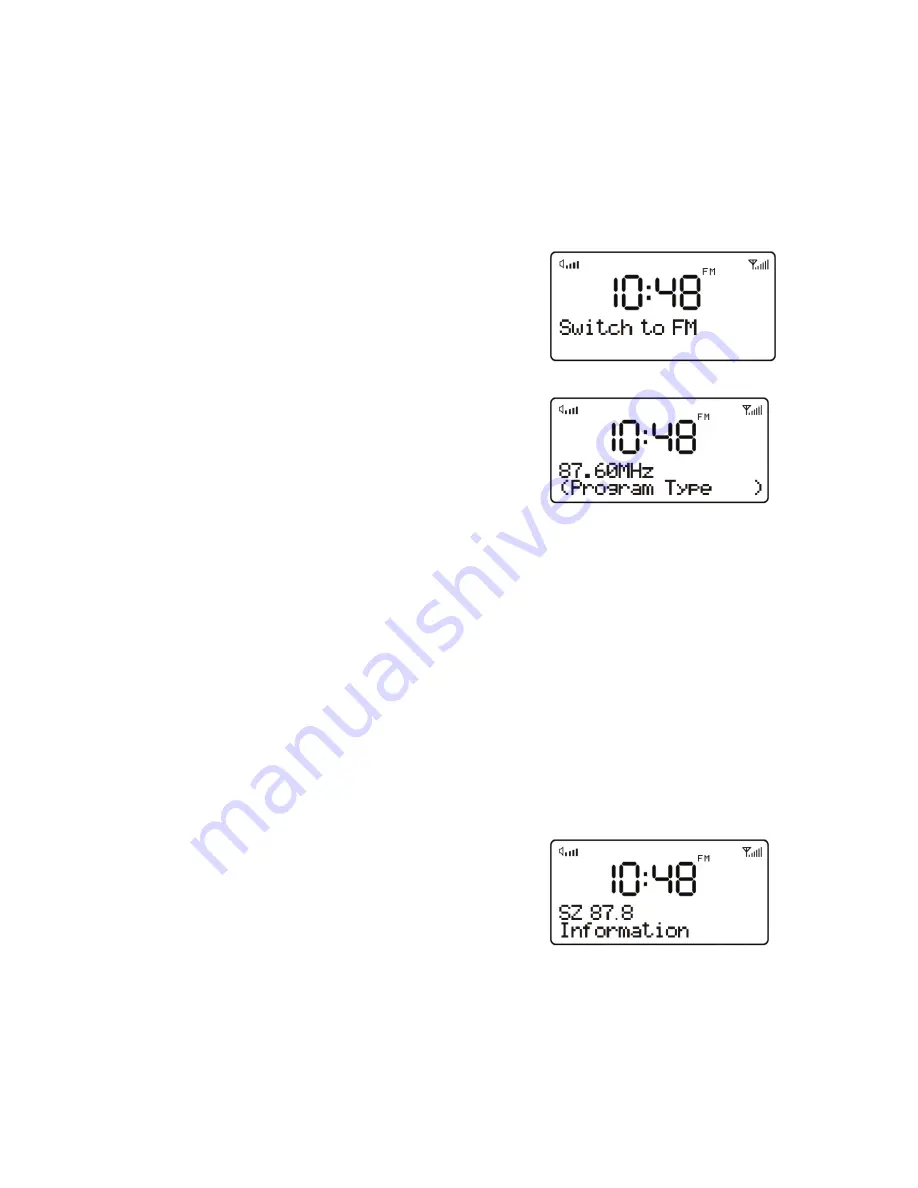
14
OPERATING THE UNIT IN FM
MODE
FM radio mode receives analogue radio from the FM band
(87.5-108MHz) and display RDS (Radio Data System) information
about the station.
1. Fully extend the telescopic antenna.
2. Press and hold the
FUNCTION
button to turn on the unit during
standby mode.
3. Short press the
FUNCTION
button to
select FM mode.
4. Press the
DOWN
or
UP
button to
search the station, it will then stop
automatically at the first station it
finds.
5. Short
press
DOWN
or
UP
button to tune the radio up or down in 50
KHz steps for fine tuning.
6. If the reception is too weak and there is noise on the received
station, try to improve the reception by changing the position of t
he
telescopic antenna
Station presets
The unit allows you to store up to 20 FM stations
which work in the
same way as described in DAB mode.
Now playing information
While FM radio is playing, the screen
shows its frequency, or if RDS information
is available, station name and any further
‘RadioText’ information. If no information is
available, just the frequency and a
No Radio Text
message is shown.
Содержание DAB14
Страница 1: ...Bærbar DAB DAB FM radio Modell nr DAB14 ...
Страница 2: ...1 ...
Страница 6: ...5 PLASSERING AV KONTROLLER SETT FORFRA SETT OVENFRA ...
Страница 25: ...Portable DAB DAB FM Radio MODEL NO DAB14 ...
Страница 26: ...1 ...
Страница 30: ...5 LOCATIONS OF CONTROLS FRONT VIEW TOP VIEW UP OK DOWN ALARM SNOOZE 10 11 12 13 14 ...
Страница 32: ...OK Button ENTER ...
Страница 34: ...The ...
Страница 41: ...activated ...
Страница 49: ......
Страница 50: ......
Страница 51: ......
Страница 52: ......