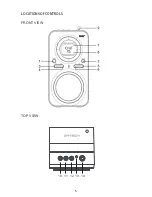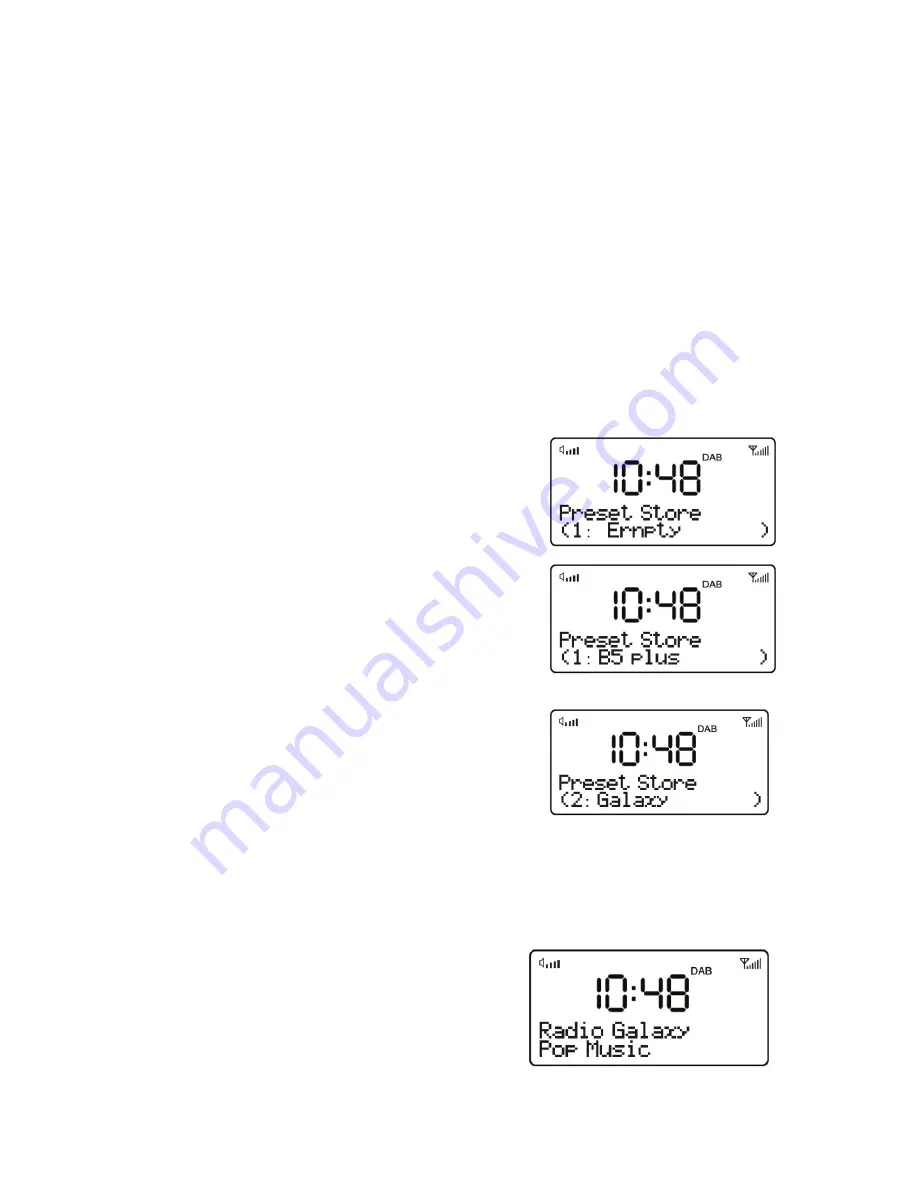
12
To remove stations that are listed but unavailable
1. Press
Menu button
and then press
DOWN or UP
to show the
submenu
: Prune,
press the
ENTER
button to enter the
Prune
option.
2. Press
UP
to select
Yes
and then press
ENTER
button to confirm to
prune.
Note: This removes all invalid stations indicated in the station list with a
‘?’ in front of the station name.
Station Presets
The unit allows you to store up to 20 DAB stations for easy recall at any
time.
To save a station
1. If you have found the desired station,
press and hold the
PRESET
button until
the display shows Preset Store.
2. Press
DOWN
or
UP
button to choose
the preset memory position, press
ENTER
button to confirm the settings.
To recall a station
1. Short press the
PRESET
button
during DAB mode to
enter the preset
memory selecting mode.
2.
Press
DOWN
or
UP
button to select
the preset station.
3.
Press
ENTER
button to choose and play the displayed station
Now playing information
While a station is playing, the screen
shows its name and DLS (
Dynamic
Label Segment
) information broadcast
by the station such as programme name,
track title and contact details. Long DLS
info, over 16 characters scrolls across the display.
Содержание DAB14
Страница 1: ...Bærbar DAB DAB FM radio Modell nr DAB14 ...
Страница 2: ...1 ...
Страница 6: ...5 PLASSERING AV KONTROLLER SETT FORFRA SETT OVENFRA ...
Страница 25: ...Portable DAB DAB FM Radio MODEL NO DAB14 ...
Страница 26: ...1 ...
Страница 30: ...5 LOCATIONS OF CONTROLS FRONT VIEW TOP VIEW UP OK DOWN ALARM SNOOZE 10 11 12 13 14 ...
Страница 32: ...OK Button ENTER ...
Страница 34: ...The ...
Страница 41: ...activated ...
Страница 49: ......
Страница 50: ......
Страница 51: ......
Страница 52: ......