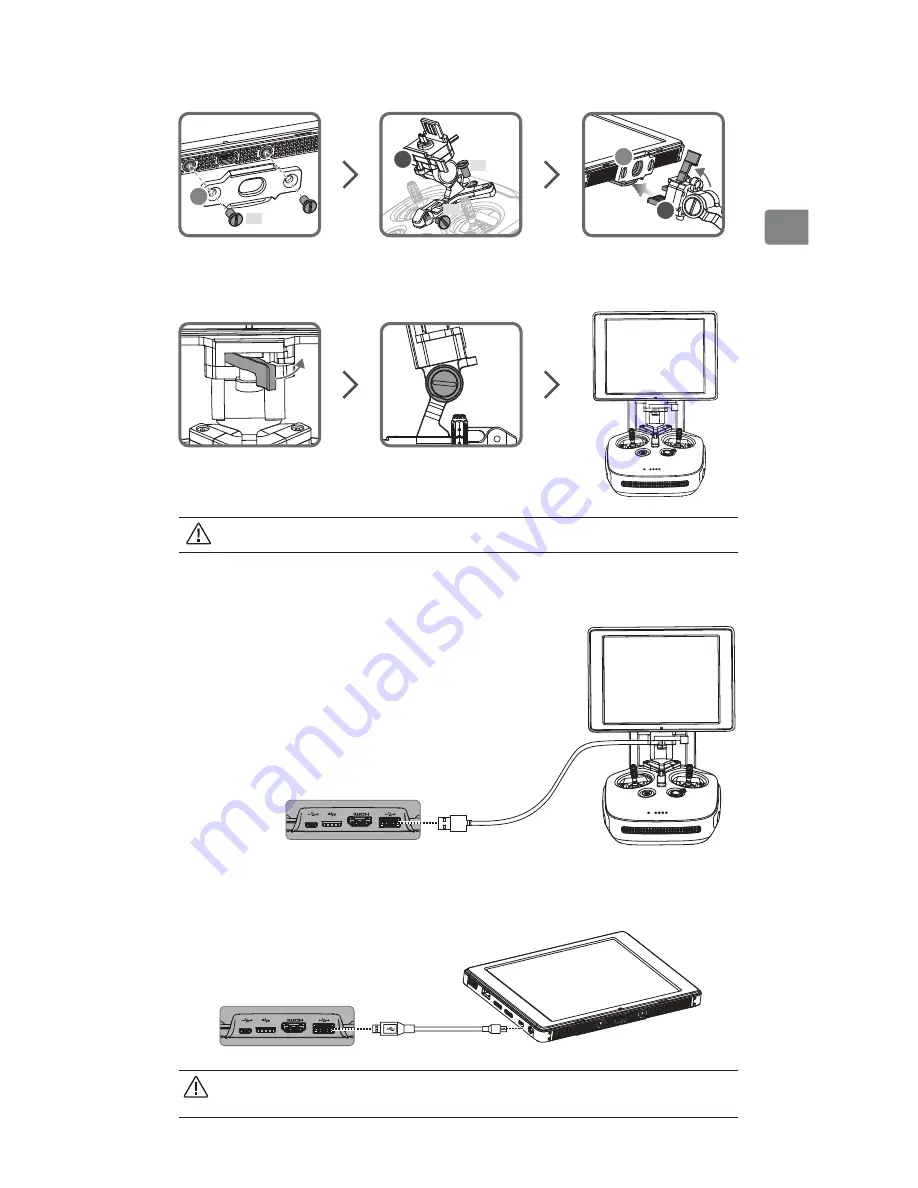
5
EN
Mounting the Monitor
%0/05PCTUSVDUUIFCVJMUJO(/44EVSJOHVTF
Connect the Monitor
Mount Part A of the
Mounting Bracket’s
to the Monitor.
Lock the
Mounting Bracket.
Use a coin to adjust the
tightness of the pitch axis.
"
.
When using without the Mounting Bracket, connect the Monitor to the remote
controller via a Micro USB cable.
When using the Mounting Bracket, plug the
connector on the Mounting Bracket to the remote
controller USB port.
%0/05VTFUIF5ZQF$64#)4QPSUBOE.JDSP64#QPSUTBTUIF.JDSP
USB port will not work.
Ensure that Part B is
unlocked. Install Part
B into Part A.
#
"
Mount Part B to
the Remote Controller.
#
.
.






























