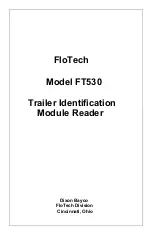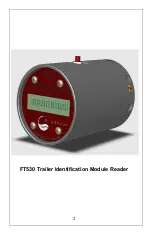7
MULTI-READ MODE TEST
1)
Be sure the TIM Reader is configured to match the type
of socket used on the trailer (
THERMISTOR
or
OPTIC
).
See pages 4 and 5 for
CONVERSION
instructions.
2)
Connect the Trailer Identification Module Reader (
TIM
Reader
) to the socket on the trailer.
3)
Press and
HOLD
red
READ SWITCH
on TIM Reader
housing
until display shows “
RELEASE SWITCH
”.
Immediately
RELEASE READ SWITCH
4)
The
SERIAL NUMBER
of the Truck Identification Module
(
TIM
) will be read
CONTINUOUSLY
for a maximum of
999 times
and the results shown on the TIM Reader
display.
Each time the TIM is read
CORRECTLY
, the
results will be added to the
OK
counter shown
on the display.
Each time the TIM is read
INCORRECTLY
, the
results will be added to the
BAD
counter
shown on the display.
5)
After 999 reads are accumulated, the test will stop. This
condition is indicated by a
“*”
being shown in the RIGHT
hand corner of the display. The display will show the
results for
1 MINUTE
before automatically turning
OFF
.
Pressing the red
READ SWITCH
a
SECOND
time will turn on the
LCD BACKLIGHT
for
easier night viewing of the display.
Pressing the red
READ SWITCH
a
THIRD
time
will
STOP
the continuous read cycle. This
condition is indicated by a
“*”
being shown in
the RIGHT hand corner of the display.
Pressing the red
READ SWITCH
a
FOURTH
time will turn
OFF
the TIM Reader before the
1
MINUTE
auto display time expires.
Содержание FloTech FT530
Страница 1: ...FloTech Model FT530 Trailer Identification Module Reader Dixon Bayco FloTech Division Cincinnati Ohio...
Страница 2: ...2 FT530 Trailer Identification Module Reader...
Страница 5: ...5...
Страница 11: ...2 10505 rev 1 0 LECTEUR DE MODULE ET L IDENTIFICATION POUR REMORQUE FT530...
Страница 14: ...5 10505 rev 1 0...
Страница 15: ...6 10505 rev 1 0...