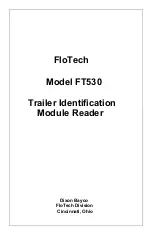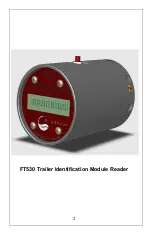6
SINGLE READ MODE TEST
1)
Be sure the TIM Reader is configured to match the type
of socket used on the trailer (
THERMISTOR
or
OPTIC
).
See pages 4 and 5 for
CONVERSION
instructions.
2)
Connect the Trailer Identification Module Reader (
TIM
Reader
) to the socket on the trailer.
3)
Press and immediately
RELEASE
red
READ SWITCH
on TIM Reader housing.
4)
The
SERIAL NUMBER
of the Truck Identification Module
(
TIM
) will be read
ONE TIME
and the results shown on
the TIM reader display.
If the TIM is working correctly, the
SERIAL
NUMBER
printed on the TIM will be shown on
the display.
If the TIM is
NOT
working correctly, the display
will show either “
NO DATA READ
” or
“
INVALID DATA
”.
5)
The display will remain visible for
10 SECONDS
and then
will automatically turn
OFF
.
Pressing the red
READ SWITCH
a
SECOND
time will turn on the
LCD BACKLIGHT
for
easier night viewing of the display.
Pressing the red
READ SWITCH
a
THIRD
time
will turn
OFF
the TIM Reader before the
10
second
auto display time expires.
Содержание FloTech FT530
Страница 1: ...FloTech Model FT530 Trailer Identification Module Reader Dixon Bayco FloTech Division Cincinnati Ohio...
Страница 2: ...2 FT530 Trailer Identification Module Reader...
Страница 5: ...5...
Страница 11: ...2 10505 rev 1 0 LECTEUR DE MODULE ET L IDENTIFICATION POUR REMORQUE FT530...
Страница 14: ...5 10505 rev 1 0...
Страница 15: ...6 10505 rev 1 0...