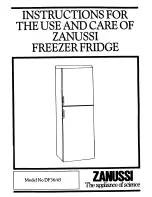Dixell
Installing and Operating Instructions
release 7.0
(
DOWN
): in programming mode or in “Function Menu” it browses the parameter codes or decreases
the value of the displayed variable. Hold pressed for a faster change.
TO START A MANUAL DEFROST:
by holding it pressed for 3s the defrost cycle is started
KEY COMBINATIONS:
+
TO UNLOCK THE KEYBOARD:
when held pressed for 3s the keyboard is unlocked (see
“LOC” function).
SET
+
TO ENTER ON FUNCTION MENU:
when held pressed for 3s the Function Menu is entered.
SET +
TO
RETURN TO THE ROOM TEMPERATURE DISPLAY:
programming end, return to the
room temperature display.
4.1 Use of LEDS
A series of light points on the front panels is used to monitor the loads
controlled by the instrument. Each LED function is described in the
following table.
LED
MODE
Function
ON Compressor
enabled
FLASHING
- Programming Phase (flashing with LED
)
- Anti-short cycle delay enabled
ON Fan
enabled
FLASHING
Programming Phase (flashing with LED
)
ON Defrost
enabled
FLASHING
Drip time in progress
ON
Fast freezing enabled
Alarm
ON
- ALARM signal
- In “Pr2” indicates the parameter is also present in “Pr1”
5. FUNCTION AND PARAMETERS’ PROGRAMMING MENU
5.1 Function Menu
Includes all the main functions controlled by the instrument.
Access procedure:
•
The menu is entered by holding the
SET
and
DOWN
keys pressed for three seconds. The label of the first
function is displayed.
•
The
UP
and
DOWN
keys are used to cycle backwards or forward in the menu.
•
By pressing the
SET
key the currently displayed function is enabled.
5.2 List of functions
1. “
dFt
”: displays for 5s the time to defrost [hours].
2. “
Pt2
”: displays for 5s the temperature of the second probe.
3. “
Pr1
”: includes all user accessible parameters.
952057-58
XR160C - XR170C - XR160D - XR170D - XR162C - XR172C
4/
י