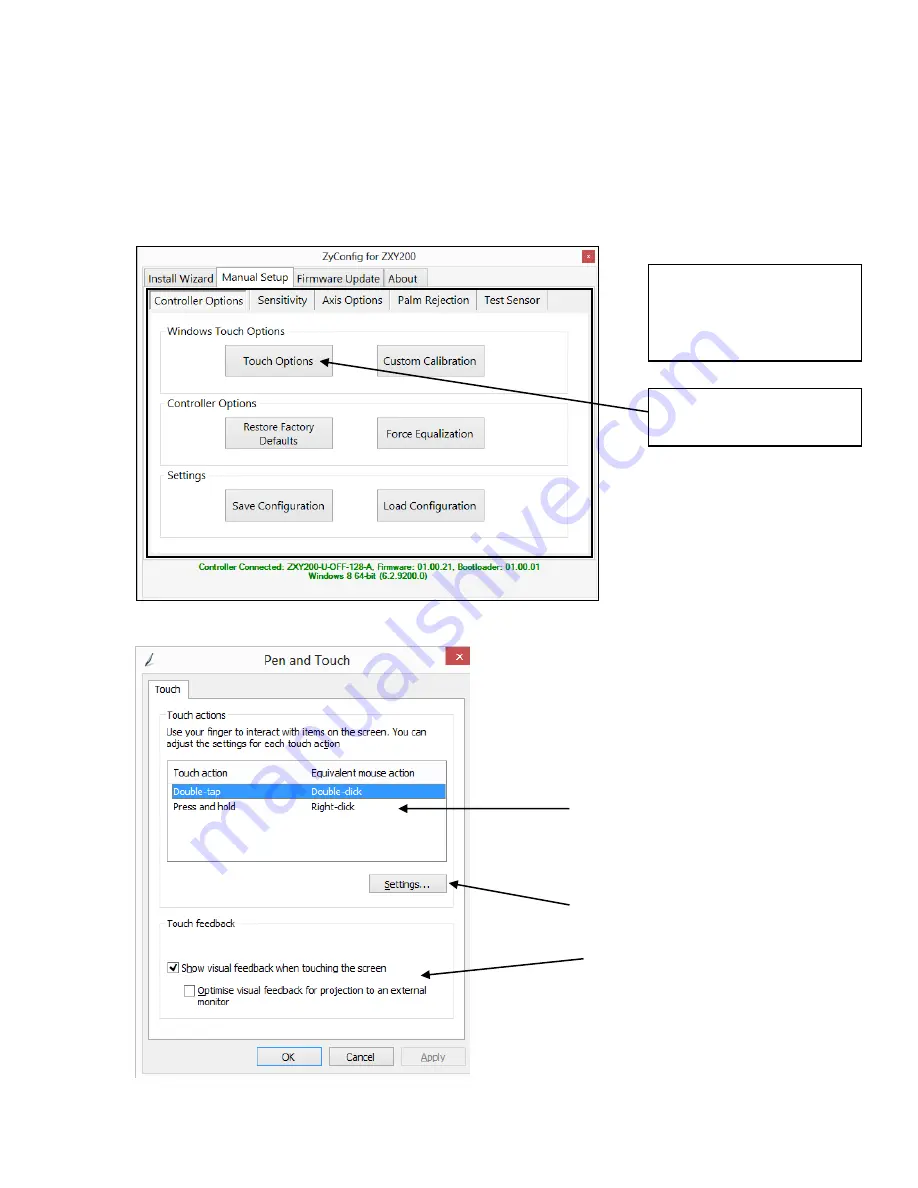
Page 20
User’s Manual
Document No: ZBT-User C
4.7 Advanced Touch Screen Software Configuration
This section explains the advanced touch screen software configuration you can
perform if required.
Note:
Only change these setting when instructed by your service representative.
Here you can see the
tabs at the top of the
page
Click on “Touch
Options”
The following
instructions will appear
on the screen.
Here you can change
the speed of the double
tap and the properties
of the right click.
If you click the settings
box (see page 20)
You can also turn off
the visual feedback you
receive in Windows 8.
Содержание ZBT-40 Series
Страница 1: ...Zero Bezel Series Zero Bezel Touch Table Part Number ZBTXX 40 User s Manual Document No ZBT User C...
Страница 11: ...Page 9 User s Manual Document No ZBT User C Installation...
Страница 12: ...Page 10 User s Manual Document No ZBT User C Deinstallation...
Страница 21: ...Page 19 User s Manual Document No ZBT User C You can now test that the touch screen is working correctly...






















