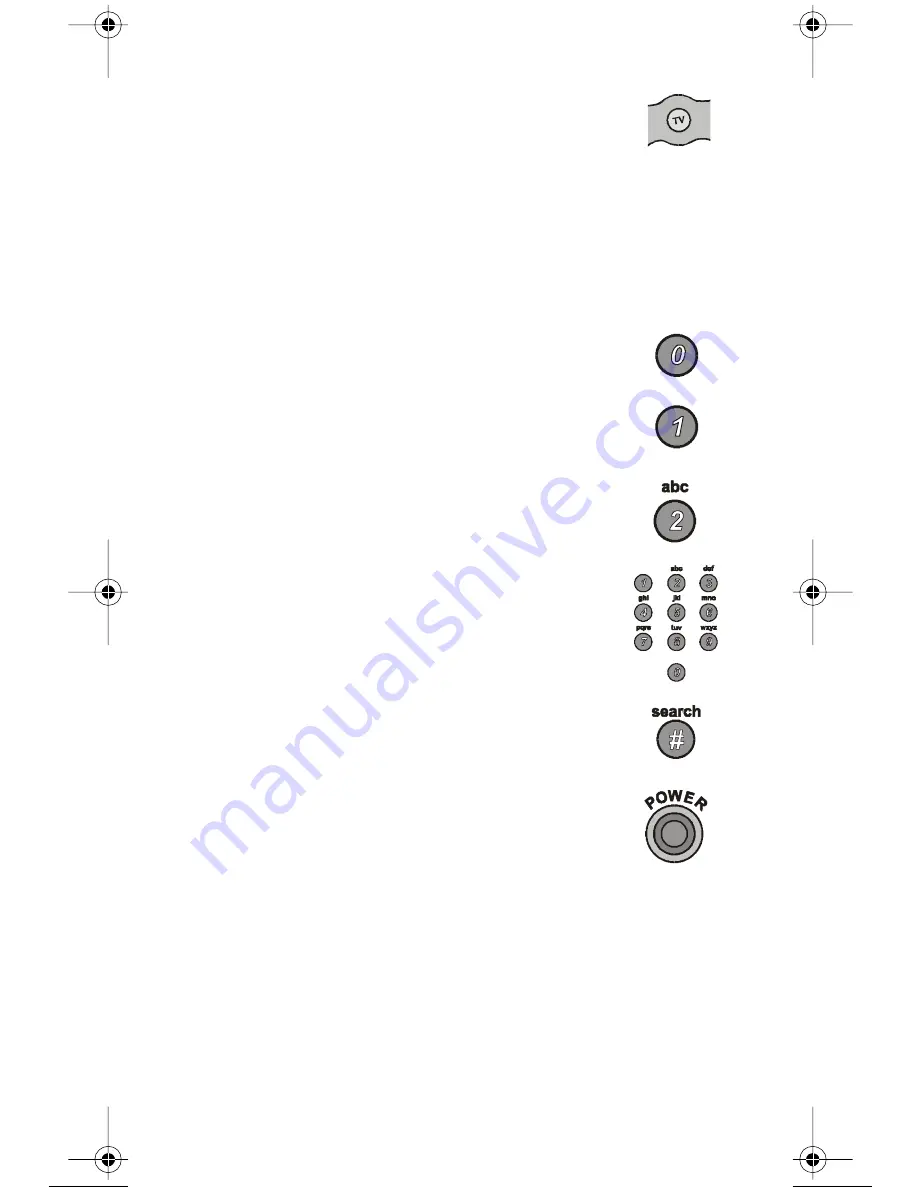
Remote Control Procedures
113737
Page 19
3. Press and hold the mode button for the device
you want the remote to control, for about three
seconds. When all the other mode button
backlights come on, release the mode button. It
will begin flashing.
For example
Note
:
The first time you program AUX mode,
you may see the TV Mode button light up. This is
to be expected and does not mean there is
anything wrong with the remote.
4. Only for the
AUX
mode, use a number pad
button to enter a prefix for the device: 0 is for a
second TV, 1 is for a second VCR and 2 is for a
cable box, amplifier or tuner.
5. For any mode, use the number pad buttons to
enter a device code from the table.
6. Press the
POUND
(
#
) button. If the code is
valid, the mode button backlight flashes three
times.
7. Press the
POWER
button to test if the code
works for the device. If the code works, the
device should turn off.
8. Turn the device back on and try some other buttons to make sure
they work. Sometimes, the
POWER
button will work but other
buttons do not. If the code works for other buttons, stop here.
9. If the code you entered does not work, repeat steps 3 through 8
with another code from the tables.
or:
or:
113737_02_text.fm Page 19 Monday, March 11, 2002 3:53 PM






























