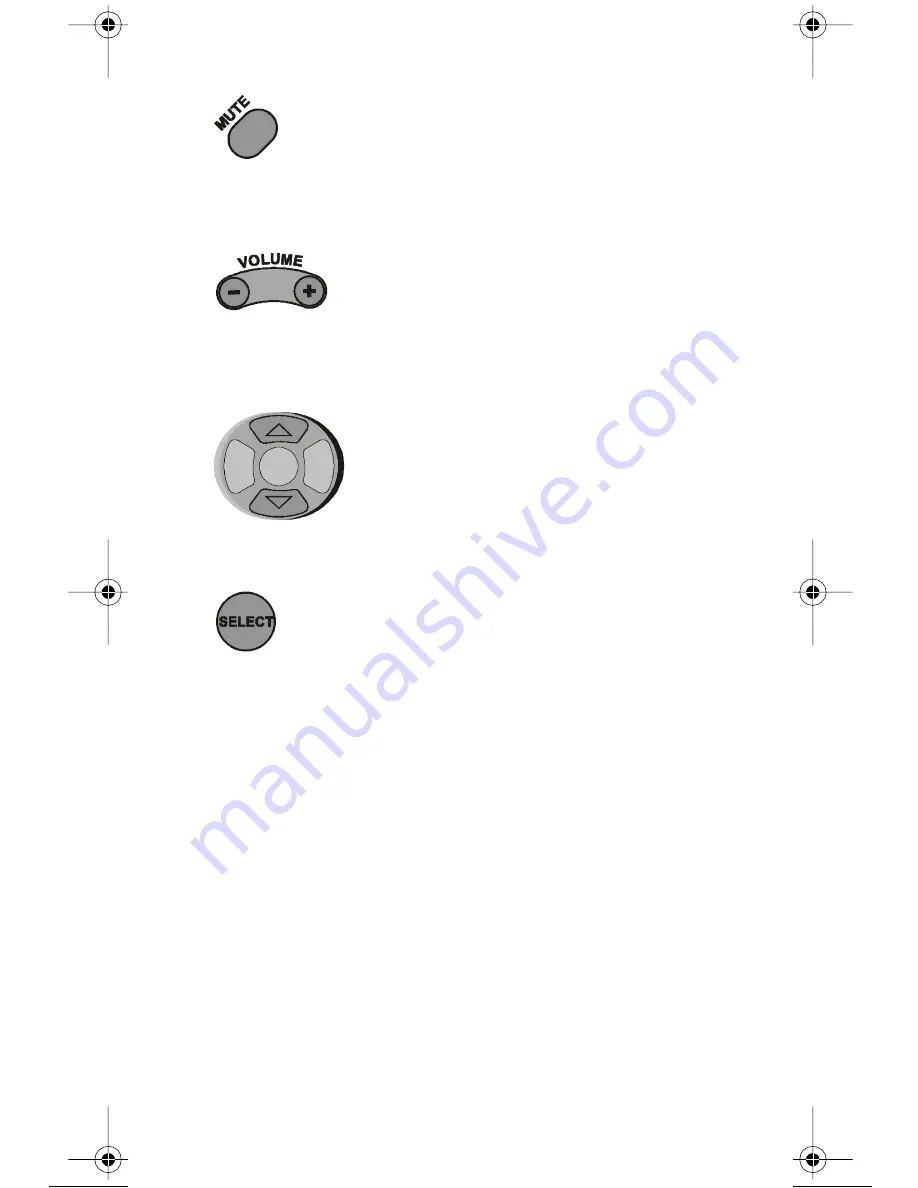
Page 18
113737
MUTE B
UTTON
•
If the tuner or amplifier has its own volume control, press this
button to turn the sound on or off.
VOLUME B
UTTON
•
If the tuner or amplifier has its own volume control, press this
button to turn the volume down (-) or up (+).
UP/DOWN (A
RROW
) B
UTTONS
Use these buttons to change channels on the tuner or amplifier.
SELECT B
UTTON
This button works as the
INPUT SELECT
button for the tuner or
amplifier.
R
EMOTE
C
ONTROL
P
ROCEDURES
H
OW TO
S
ET
U
P THE
R
EMOTE TO
C
ONTROL
O
THER
D
EVICES
This section explains how to set up the remote to control a device, such
as a TV, a VCR, a cable TV box, a tuner, or an amplifier.
1. Use the device’s buttons or its remote control to turn it on.
2. Find the brand name of the device in the tables on page 25. If the
brand is not listed, see How to Scan for Device Codes on
page 20.
113737_02_text.fm Page 18 Monday, March 11, 2002 3:53 PM






























