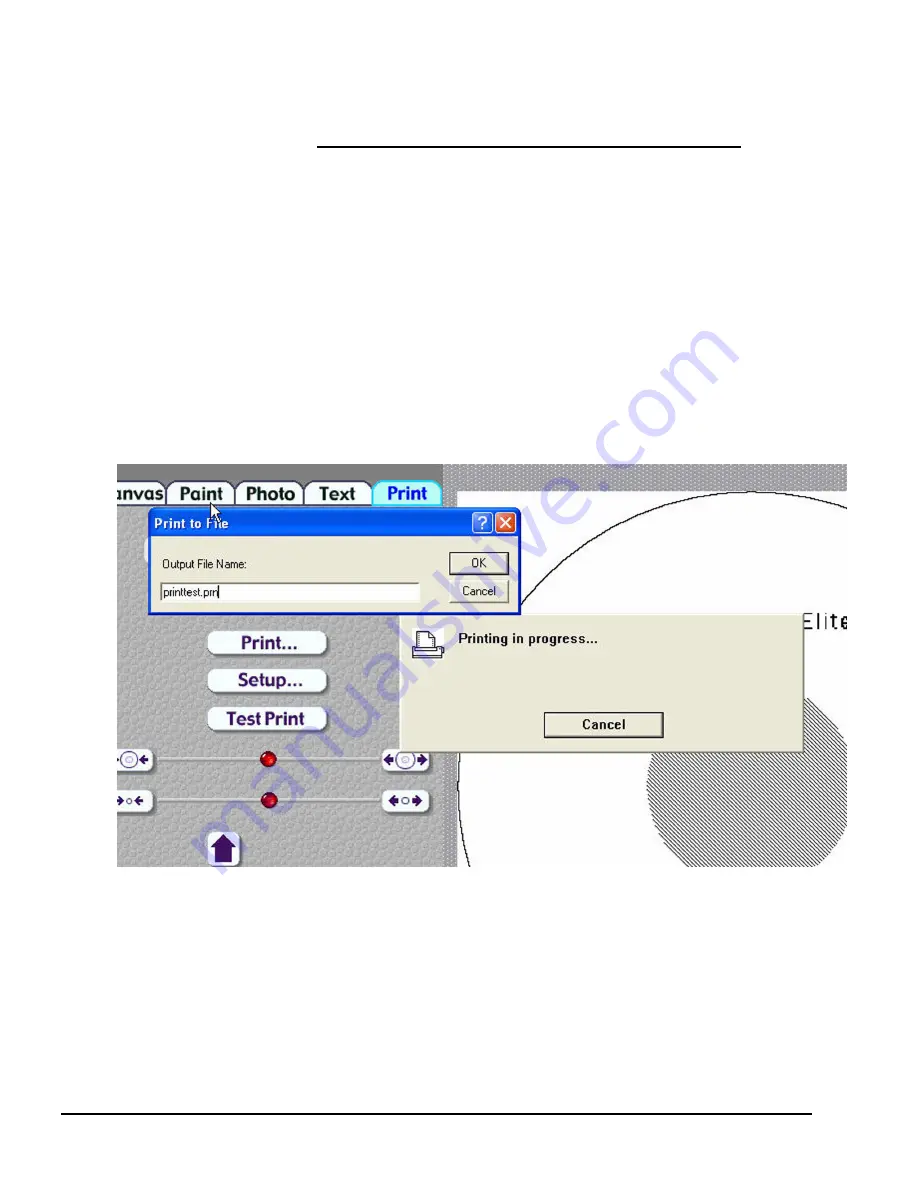
ElitePro Setup Guide
23
Note that you will have to choose a file name for the PRINT (PRN) file. This can be the same
as your label file; however, it is necessary to include the “.prn” at the end of the name. In the
example below we have created printtest.prn
Click on OK and the Discus Label Software will create the prn file in the same location that you
saved your label file.
You can minimize the labeling software and maximize the DiscJuggler software.
Note this may be slightly different if you use Windows 2000.




















