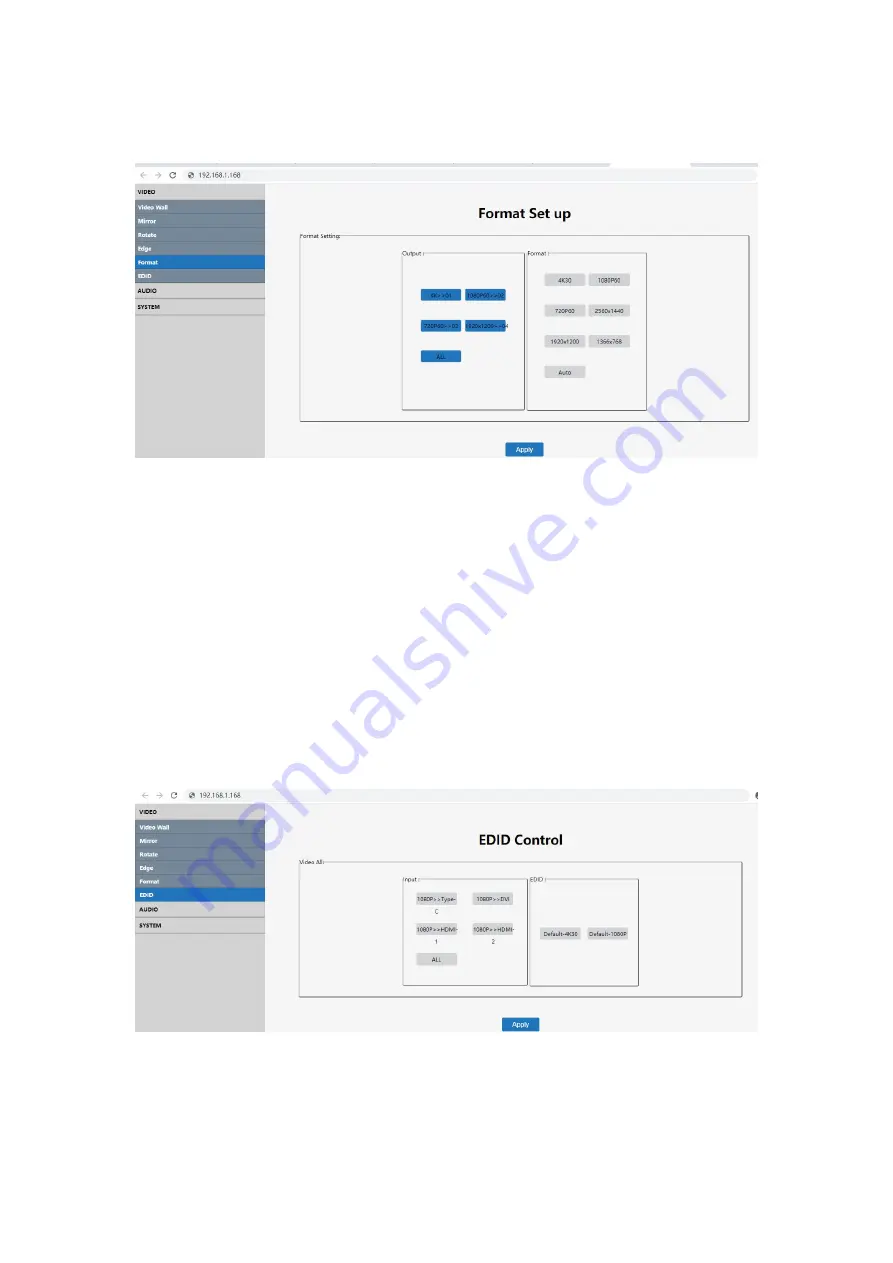
26
7.5.6 Format
Interface introduction:
The interface is used to adjust the output format, the left output section including
HDMI Output1
、
HDMI Output2
、
HDMI Output3
、
HDMI Output4 and ALL, the right
format section including 4K@30Hz
、
1080P@60Hz
、
720P
、
2560x1440
、
1920x1200
、
1366x768 and AUTO.
Operating instructions
Eg: Select all output format as 4k@30HZ
Click on the "ALL" button in the output section first, then select the "4K30" button in
the format section, click "Apply" to confirm.
7.5.7 EDID
Interface introduction:
The interface is to set up the EDID for each input port or all the input at once.
Содержание 20101782
Страница 3: ...3 MAINTENANCE 32 PRODUCT SERVICE 32 ...






















