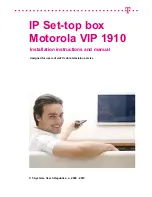107
1
2
3
5
6
4
NETWORK SWM ONLY (models C41 and C31 only) –
Connect a cable from a Single Wire Multi-Switch (SWM) to this port. This
is your SAT-IN connection.
A/V OUT –
A combined 10-pin output that supports both audio and video. Your Genie Mini client comes with an A/V Out cable
for Component Video and RCA audio. An A/V Out cable for Composite Video and RCA audio can be purchased separately.
HDMI –
Use this combination digital video and audio connector for the best picture quality.
This is the recommended
connector for HD TV.
USB –
USB 2.0 Port (For future use.)
DIGITAL AUDIO OUT COAXIAL –
Use this digital audio connection for sound.
POWER –
Your Receiver must be plugged in at all times to function properly.
WARNING: Use only the power supply (power cord) that came with your DIRECTV Receiver or Client. Failure to use the authorized
power supply may cause electric shock, fire, bodily injury and/or property damage. If the power supply becomes damaged or needs
to be replaced, please contact DIRECTV Customer Service to obtain an authorized replacement.
Your equipment may not look exactly like the model illustrated. This image has enlarged features for the purpose of clarity.
DIRECTV Genie
™
Mini (C41, C31, C41W and above)
CHAPTER
7
-
GENIE
™
HD
DVR
Содержание Genie
Страница 1: ...USER GUIDE DIRECTV GENIE EARLIER HD DVR RECEIVERS P O Box 1079 El Segundo CA 90245 ...
Страница 32: ...32 DIRECTV HD DVR RECEIVER USER GUIDE ...
Страница 46: ...46 DIRECTV HD DVR RECEIVER USER GUIDE ...
Страница 100: ...100 DIRECTV HD DVR RECEIVER USER GUIDE ...
Страница 108: ...108 DIRECTV HD DVR RECEIVER USER GUIDE ...
Страница 128: ...128 DIRECTV HD DVR RECEIVER USER GUIDE ...