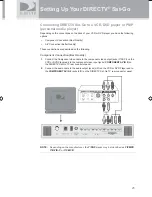34
Basic Operation
The Guide
Overview of the DIRECTV Advanced Program Guide
®
The Guide displays listings of current and upcoming programs for up to 3.5
days in advance. Find out what’s on (now or later), change the channel, fi nd
and purchase a pay per view movie or event, or search for a program you’re
interested in.
Icons you may see in the Guide:
•
- Broadcast in letterbox (16:9 or widescreen) format
•
- All Day Ticket Pay Per View showings (pay once, watch all day)
Getting Around in the Guide
Press the
GUIDE
key on your remote control, then choose how you want to
fi lter the Guide. Select
All Channels
, or
channels
in a specifi c category.
Moving through the Guide is simple:
•
The
UP
,
DOWN
,
LEFT
and
RIGHT
arrow keys move you through listings
and time slots. Highlight a program or channel cell to view its description.
•
Use the
CHAN
key up or down to scroll a full page.
•
Press the
RED
or
GREEN
keys to move forward or back in time.
•
To tune to a program that is on now, highlight the program and press
SELECT
. Selecting a future program displays program information.
•
Press
INFO
when you’ve highlighted a show in the Guide to view a more
in-depth description and options. Pressing INFO when you’ve highlighted
the channel name displays the channel’s listing for up to 3.5 days.
•
Press
SELECT
when you’ve highlighted a channel cell (far left) to view that
channel in the TV window.
•
Press
MENU
to see Guide options, change your Favorites list, or jump to a
desired date and time.
TIP:
Press the
GUIDE
key
twice to skip the
Category
Sort
screen.
Highlight an item by using the
arrow keys to move
LEFT
,
RIGHT
,
UP
or
DOWN
. Press
SELECT
to access the information or
channel.
ON
TV
POWER
ON
TV
POWER
MENU
INFO
BACK
EXIT
LIST
GUIDE
ACTIVE
SELECT
ON
TV
POWER
SatGo_03-30-07(converted).indd 34
SatGo_03-30-07(converted).indd 34
5/18/07 4:49:41 PM
5/18/07 4:49:41 PM
Содержание DirecTV SAT GO
Страница 1: ...Owner s Manual ...