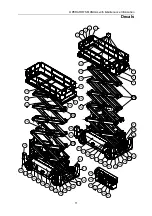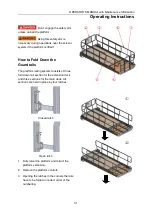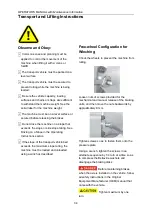OPERATOR’S MANUAL
with Maintenance Information
Function Tests
23
Test the Horn
19 Push the horn button.
⊙
Result: The horn should sound.
Test Up/Down Functions and
Function Enable
20 Start the engine.
21 Activate the up/down rocker switch in the
direction indicated by the blue arrow.
⊙
Result: The platform should not rise.
22 Press the lift function select button. The
indicator light should turn on.
23 Press and hold the function enable button.
Activate the proportional control handle in
the direction indicated by the blue arrow.
⊙
Result: The platform should rise.
24 Activate the proportional control handle in
the direction indicated by the yellow arrow.
⊙
Result: The platform should lower. The
descent alarm should sound while the
platform is lowering.
Test the Steering
Note: When performing the steer and drive
function test, stand in the platform facing the
steer end of the machine.
25 Press the drive function select button. The
indicator light should turn on.
26 Push the steer mode select button for
steer FS mode (Front Steer mode).
27 Press and hold the function enable switch
on the proportional control handle.
Depress the thumb rocker switch on top of
the proportional control handle in the
direction identified by the blue triangle on
the control panel.
⊙
Result: The front wheels should turn in the
direction that the blue triangle points on the
control panel.
28 Press and hold the function enable switch
on the proportional control handle.
Depress the thumb rocker switch in the
direction identified by the yellow triangle
on the control panel.
⊙
Result: The front wheels should turn in the
direction that the yellow triangle points on
the control panel.
29 Push the steer mode select button for
steer AS mode (All wheel Steer mode).
30 Press and hold the function enable switch
on the proportional control handle.
Depress the thumb rocker switch on top of
the proportional control handle in the
direction identified by the blue triangle on
the control panel.
⊙
Result: The front wheels should turn in the
direction that the blue triangle points on the
control panel and the rear wheels should
turn in the direction that the yellow triangle
points on the control panel
31 Press and hold the function enable switch
on the proportional control handle.
Depress the thumb rocker switch in the
direction identified by the yellow triangle
on the control panel.
⊙
Result: The front wheels should turn in the
direction that the yellow triangle points on
the control panel and the rear wheels
should turn in the direction that the blue
triangle points on the control panel
32 Push the steer mode select button for
steer CS mode (Crab Steer mode).
33 Press and hold the function enable switch
on the proportional control handle.
Depress the thumb rocker switch on top of
the proportional control handle in the
direction identified by the blue triangle on
the control panel.
⊙
Result: The front wheels should turn in the
direction that the blue triangle points on the
Содержание JCPT2223RTA
Страница 2: ...OPERATOR S MANUAL with Maintenance Information Version of the Record 1 ...
Страница 3: ......
Страница 5: ......
Страница 7: ......
Страница 19: ...OPERATOR S MANUAL with Maintenance Information Decals 12 ...
Страница 71: ...OPERATOR S MANUAL with Maintenance Information Schematic 64 Hydraulic Schematic Function model ...