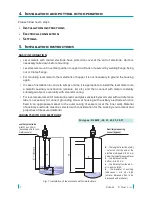DLM–35
©
Dinel, s.r.o.
11
9 . Settings
Setting the device is done after its installation by touching the magnetic pen to sensitive spots
and
. The setting process is indicated by the orange LED “STATE”.
Connect the level meter to the power supply. Using a measuring device or associated device, check
its output - current or voltage.
9.1. Basic procedure for setting minimum and maximum level (Direct)
Basic method of setting the measuring range of the level meter. At this setting, the level in the tank
must be brought to the minimum and then maximum level.
Setting lower limit 4 mA (0 V) - Direct
1. Empty the tank to the level of the minimum measured level. (To achieve the required linearity
the end of the electrode has to be dipped, see Fig.1.)
2. Touch the magnetic pen for
approx. 5 seconds
on the sensitive spot
of the level meter.
After 3 seconds, the LED indicator “STATE” starts to flash slowly. Keep the magnetic pen in
touch with the sensitive spot and after 2 more seconds direct setting of the value 4 mA (0 V) is
performed.
3. Then put away the magnetic pen from sensitive spot and wait for permanent shine of the orange
LED indicator “STATE”.
4. After light up of the orange LED indicator “STATE”, confirm the setting by short touch of the
magnetic pen on the sensitive spot
. After simultaneous light up of both LED indicators
“STATE” and “RUN” it is possible to put away the magnetic pen. The LED indicator “STATE” will
briefly flash 3x to confirm the setting of the limit.
Setting the upper limit 20 mA (10 V) - Direct
1. Fill the tank to the level of the maximum measured level.
2. Touch the magnetic pen for
approx. 5 seconds
on the sensitive spot
of the level meter.
After 3 seconds, the LED indicator “STATE” starts to flash rapidly. Keep still the magnetic pen in
touch with the sensitive spot and after 2 more seconds direct setting of the value 20 mA (10 V)
is performed.
3. Then put away the magnetic pen from sensitive spot and wait for permanent shine of the orange
LED indicator “STATE”.
4. After light up of the orange LED indicator “STATE”, confirm the setting by short touch of the
magnetic pen on the sensitive spot
. After simultaneous light up of both LED indicators
“STATE” and “RUN” it is possible to put away the magnetic pen. The LED indicator “STATE” will
briefly flash 3x to confirm the setting of the limit.
5. If both LED indicators “STATE” and “RUN” begin flashing in alternating fashion, it means that
the level meter cannot distinguish between the selected levels (limits are incorrectly set) - it is
necessary to redo the settings.
9.2. Procedure for setting at any two levels (Indirect)
This setting is used if it is not possible to bring the level to the minimum or maximum level. After
setting of any two limit values, the electronics of the level meter automatically calculates the full
measuring range 4 to 20 mA (or 0 to 10 V).