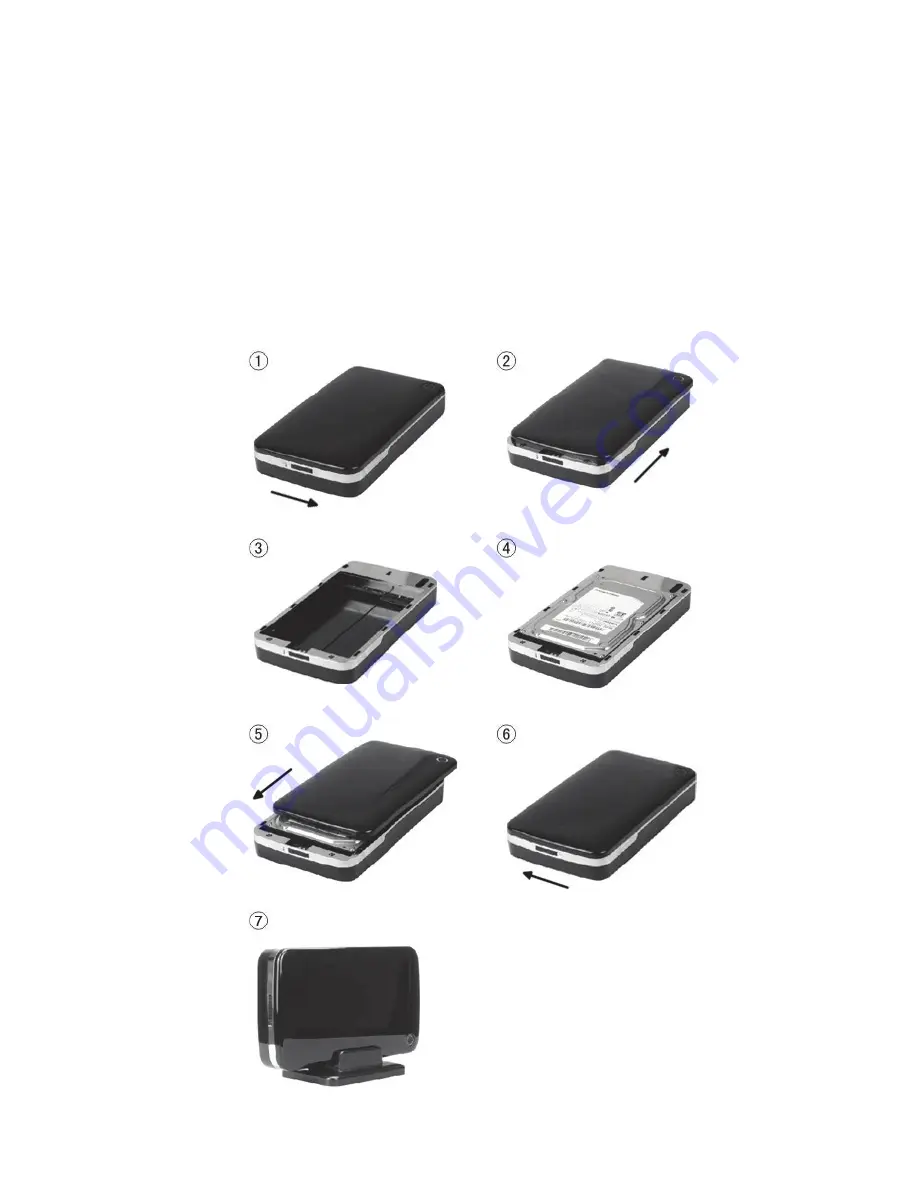
IV. Hardware Install
1. Slide the button to
[OPEN]
position,
2. Slide the top cover to the direction of USB socket
3. Remove the top cover
4. Connect the 3.5" (8,89cm) SATA HDD to the 22pin SATA connector
at the rear of the HDD firmly
5. Push the HDD into the enclosure slowly and carefully
6. Slide the top cover to the main case
7. Slide the button to the
[CLOSE]
position
8. Insert the enclosure to the attached stand
9. Connect the USB 2.0 connection cable to enclosure and PC
10. Connect the power adapter to the enclosure and power source









