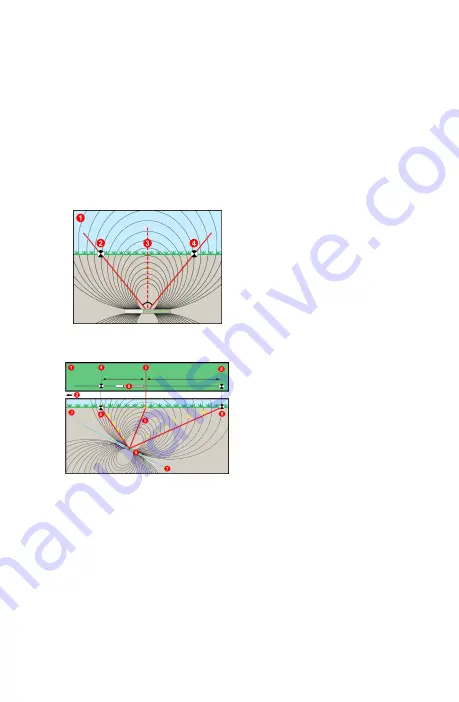
Signal Attenuation
If the signal strength flashes, this indicates extreme interference. Depth
and locate points may be comprised and the locator will not calibrate.
If the signal strength is not flashing but an
A
icon appears in the roll
indicator at depths shallower than 2.4 m, this is normal and you can ignore
the
A
warning.
Transmitter Signal Field Geometry
Level Transmitter
1. Side view
2. RLP: Rear Locate Point
3. LL: Locate Line
4. FLP: Front Locate Point
Pitched Transmitter
1. Bird's-eye view (top down)
2. Drill rig
3. Side view (underground)
4. RLP: Rear Locate Point
5. LL: Locate Line
6. Transmitter (Tx)
7. Bore path
8. FLP: Front Locate Point
FLP and RLP are not equidistant from the LL when the transmitter is
pitched. For more information, search the
DCI DigiGuide App
for "Steep
and Deep."
- 7 -


























