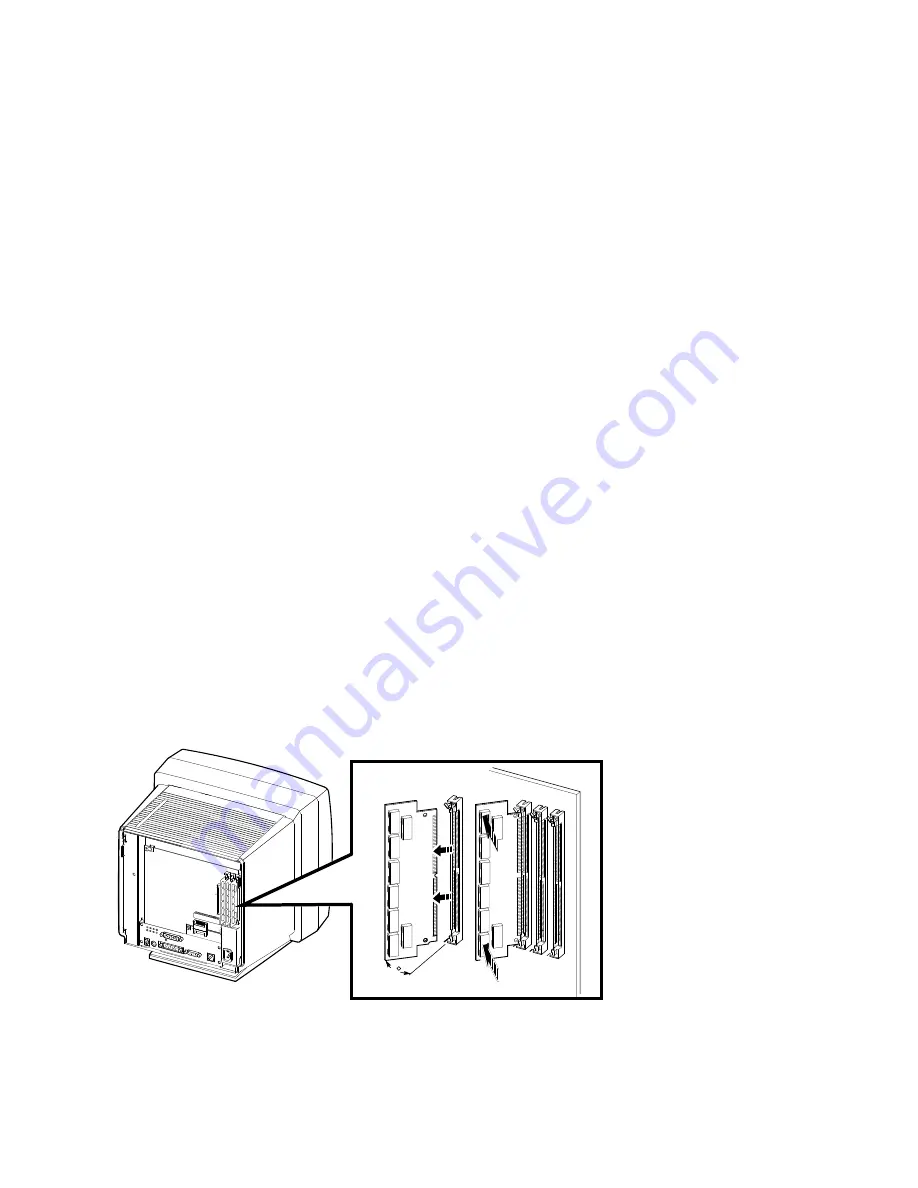
Installing Optional Memory
4. Repeat these steps for a second and third memory module, if you ordered
them. Insert the second module in slot J2 and the third module in slot J3.
Connect the cables to the terminal.
Return to Chapter 2 to complete the installation.
Removing Memory Modules
To remove memory modules from the terminal:
1. Open the rear cover. See the ‘‘Installing Memory Modules’’ section.
VX227 model:
If there is a image accelerator board installed to the left
of slot J3, temporarily remove the image accelerator board before trying to
remove the memory module in slot J3.
2. Remove the memory modules, starting with the module in slot J3.
a. Release both sides of the memory module from the connector by gently
pushing each clip away from the sides of the module.
b. Grasp the edges of the memory module firmly and lift up to remove it
from the connector.
3. Repeat these steps for each module you want to remove. Remove the
module in slot J2, then the module in slot J1.
L J - 0 2 1 6 8 - T I 0
45
J1
J2
J3
22 Installation Information
Содержание VXT 2000 Model VX225
Страница 42: ......





























