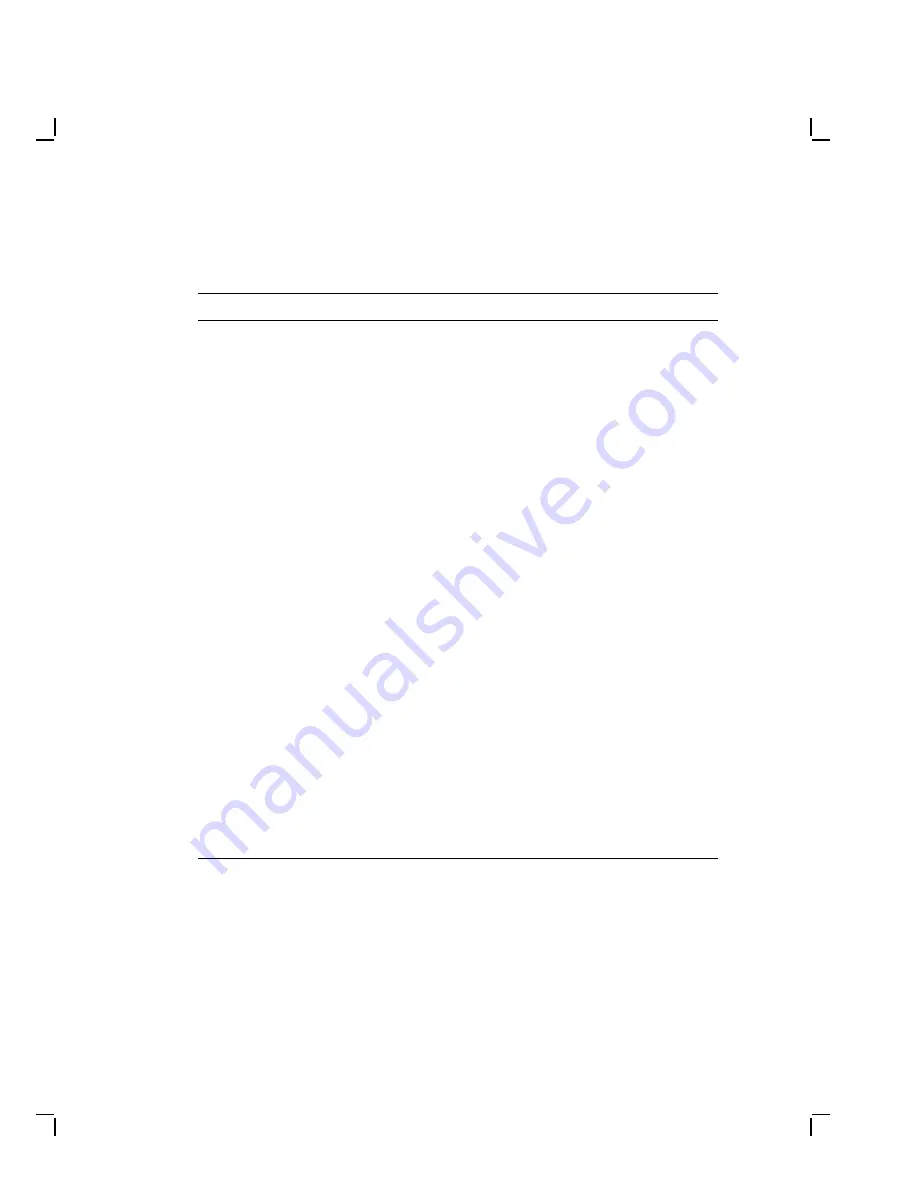
Maintenance
4–3
Table 4–1 (Cont.)
Correcting Simple Problems
Symptom
Possible Cause
Suggested Solution
Video displays but
screen does not
respond to input
devices (keyboard,
mouse). Text, an
error message, or
cycling diagnostic
patterns may
display.
One of the input devices
has a faulty or loose
connection.
Video cable assembly
is loose or connected
incorrectly to the monitor
or host system.
Turn the monitor and host
system off. Reconnect the
input device. Turn the
monitor and host system
on.
Refer to Chapter 2 and
your host system manuals
for correct procedures to
install the video cable
assembly. Reconnect the
cable.
Parts of characters
or rows or columns
in the text are
missing at the top,
bottom, left, or right
edges.
Centering knobs are not
adjusted properly.
Monitor is faulty.
Adjust the centering knobs
located on the rear panel
of the unit.
Turn the monitor off.
Contact Field Service.
Parts of characters
missing or deformed
within the screen.
Vertical centering is not
adjusted.
Monitor or host system is
faulty.
Adjust the vertical
centering knob on the
rear of the unit.
Turn off the monitor.
Contact Field Service.
Video signal is
suddenly lost and
a white self-test
pattern displays.
Broken connection with
the host system.
Host system is faulty.
Check and secure the
external video cable.
line>Contact Field Service.
If you are unable to correct the problem with your monitor, and feel that
there may be a system failure, refer to the service information in your
host system owner’s manual.
Содержание VRE01
Страница 15: ...Installation 2 7 ON OFF SWITCH MA X0366 89 POWER LED REAR HORIZONTAL CONTROL VERTICAL CONTROL...
Страница 26: ......






































