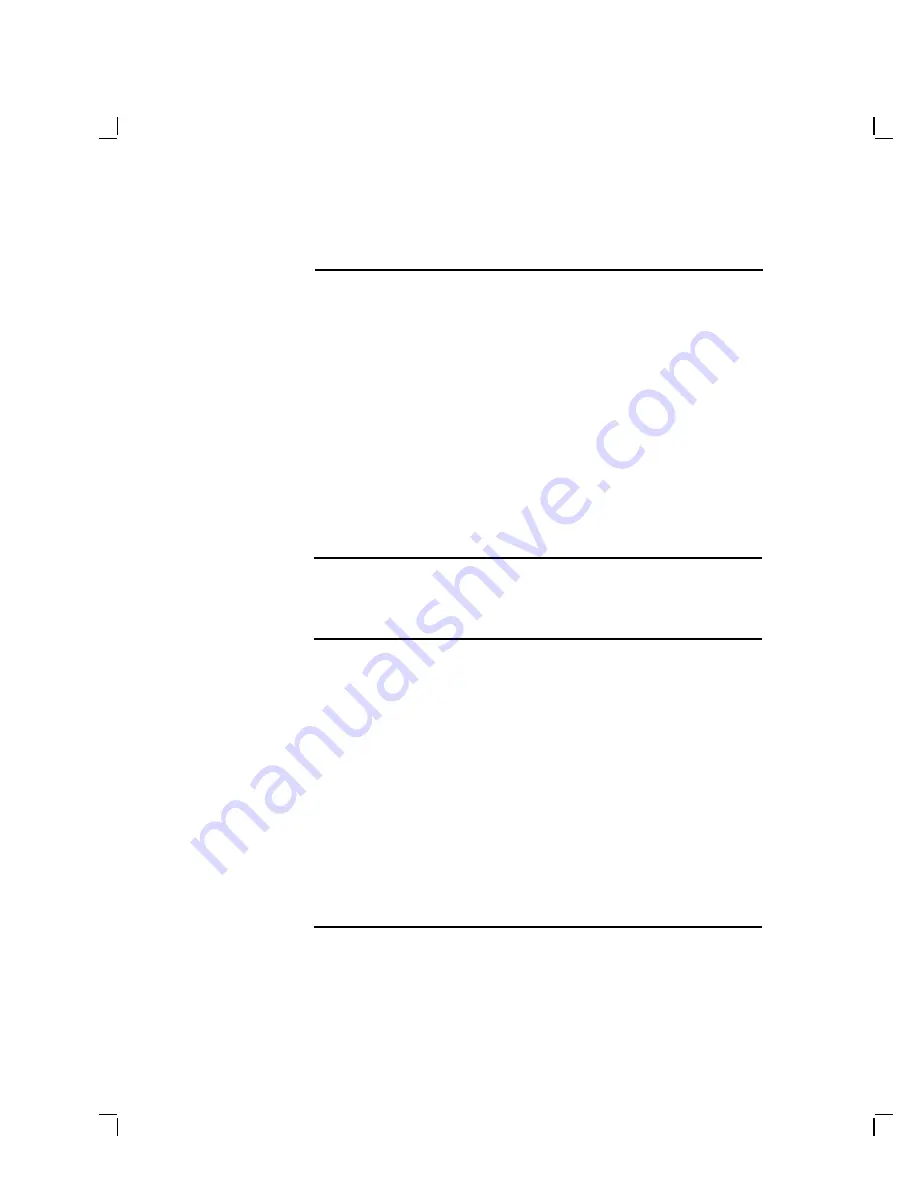
2–14
Generic Installation
Changing the
SCSI ID Jumper
Setting
If either of the following conditions exist, change the SCSI ID
jumper setting:
•
If you install the RRD42 drive on a system that already has
a SCSI device attached, use any available SCSI ID. (You
may need to consult your system manager for available
SCSI IDs.)
•
If you install multiple RRD42 (or other SCSI) drives, make
sure the SCSI ID for each drive is set with the drive’s
unique SCSI ID. No two drives in the series can have
identical SCSI IDs.
If you need to change the SCSI ID, select the desired SCSI ID
from Table 2–1.
Verifying the RRD42 Drive Installation
Executing POST
To verify successful installation of the RRD42 drive by
executing power-on self-test (POST), perform the following
steps:
1.
Power on the drive.
2.
Load a disc with the caddy into the drive.
3.
The BUSY indicator lights for about 10 seconds and then
extinguishes.
4.
Continue the procedure: power up the remaining external
devices, and then power up the host systems.
5.
Run one pass of the host system or MicroVAX diagnostic
monitor (MDM) diagnostics to verify system operation.
Содержание RRD42
Страница 1: ...RRD42 Disc Drive Owner s Manual Order Number EK RRD42 OM 003 Digital Equipment Corporation...
Страница 10: ......
Страница 42: ......
Страница 48: ......
















































