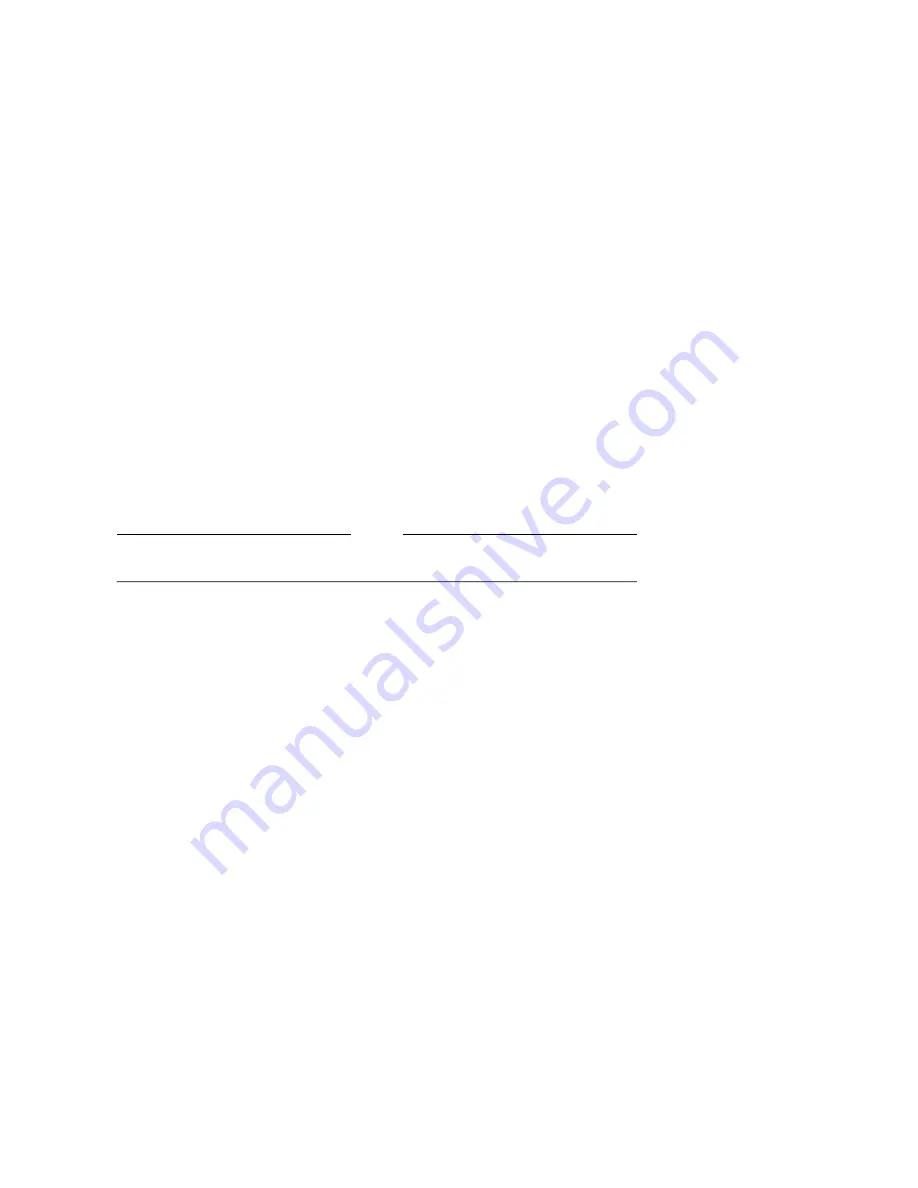
4.
Configure the DECagent 90 (See Chapter 3).
a.
Set the password.
b.
Set the IP address.
c.
Add modules (optional).
For a Backplane Installation
This section provides an overview of the backplane installation procedure. See
the Backplane Installation section for detailed instructions.
Note
Only one DECagent 90 can be installed in a DEChub 90 backplane.
To install and enable the DECagent 90 in a DEChub 90 backplane (Figure 2–2),
you need to
1.
Remove the back cover (if there is one).
!
2.
Install the DECagent 90 in the DEChub 90.
"
Place the lower mounting tab on the back of the DECagent 90, into slot 7 or 8
of the backplane. Rock the DECagent 90 into place.
3.
Connect a terminal or terminal emulator to the front panel asynchronous port
and press the Return key several times.
#
The console prompt appears.
4.
Configure the DECagent 90 (See Chapter 3).
a.
Set the password.
b.
Set the IP address.
c.
Ensure that the community is greater than 1.
d.
Add modules (optional).
Installation 2–3
Содержание DECagent 90
Страница 18: ...Figure 2 2 Backplane Installation LJ 01715 TI0 Terminal 3 2 1 2 4 Installation ...
Страница 28: ......
Страница 74: ......
Страница 88: ......
Страница 92: ......
















































