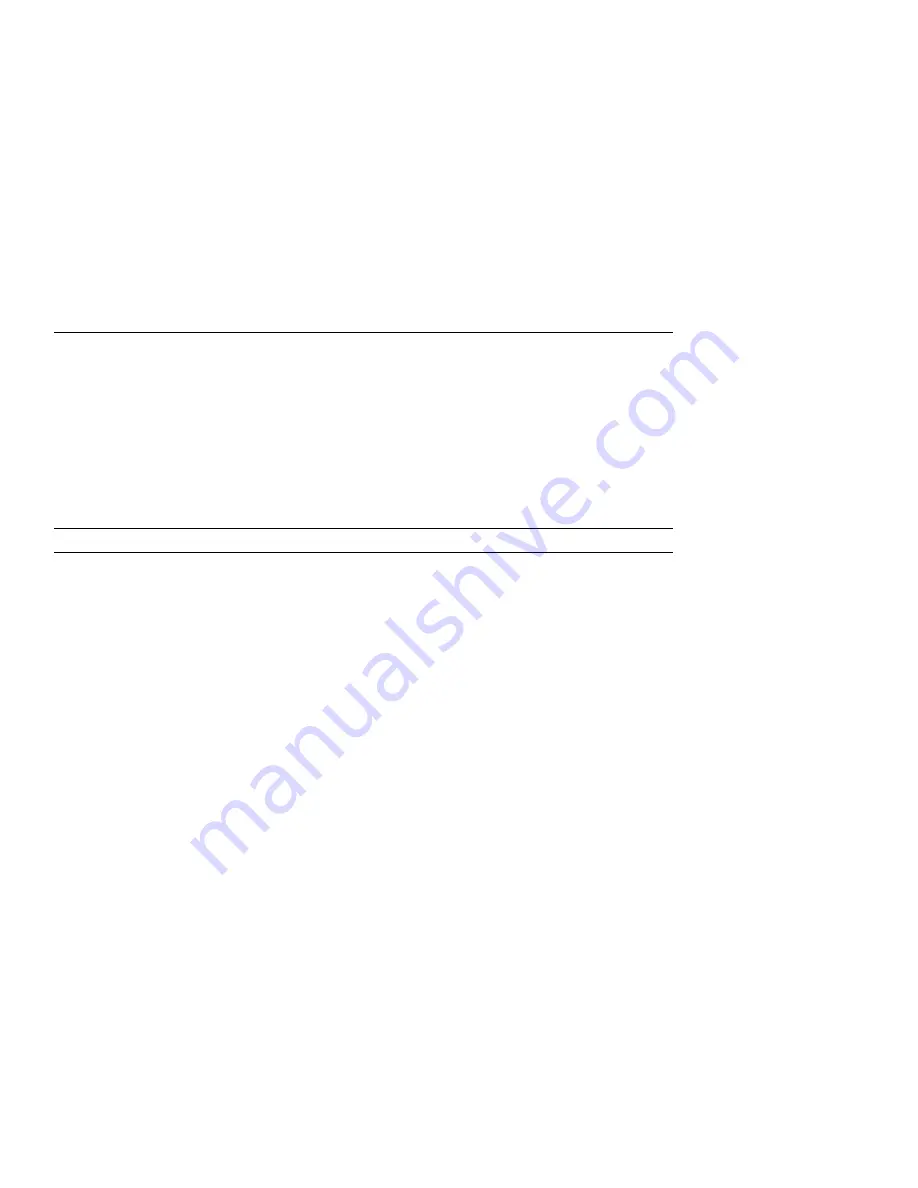
Normal Power-Up Process
Normal Power-Up Process
Summary
This section describes the normal power-up process that the
system follows when you turn it on.
Process
The following table lists the stages in the normal system
power-up process:
Stage
Action
Result
1
The power supply su5 V to
the IFP.
If the power supply is not operating, the
IFP display does not light.
2
The IFP checks the state of the fans.
If the fans fail, the IFP displays the FAN
FAILURE message and the system
enters the standby state. See the
Customer Technical Information for
information on correcting the error.
3
The IFP runs its power-up tests
If the power-up tests pass, the IFP
displays the message CONSOLE PASS.
Otherwise, it displays the message
CONSOLE FAIL and the system enters
the standby state. See the Customer
Technical Information for information on
correcting the error.
4
The IFP passes a command to the
power supply that causes it to supply
the +5 V and +12 V voltage levels to
the system module.
If the system module and cables are
connected and functioning correctly, the
system checks the SPS battery voltage.
If they are not functioning correctly,
the IFP displays the SYSTEM POWER
OFF message and the system enters
the standby state. See the Customer
Technical Information for information on
correcting the error.
2–10 Using the System
















































