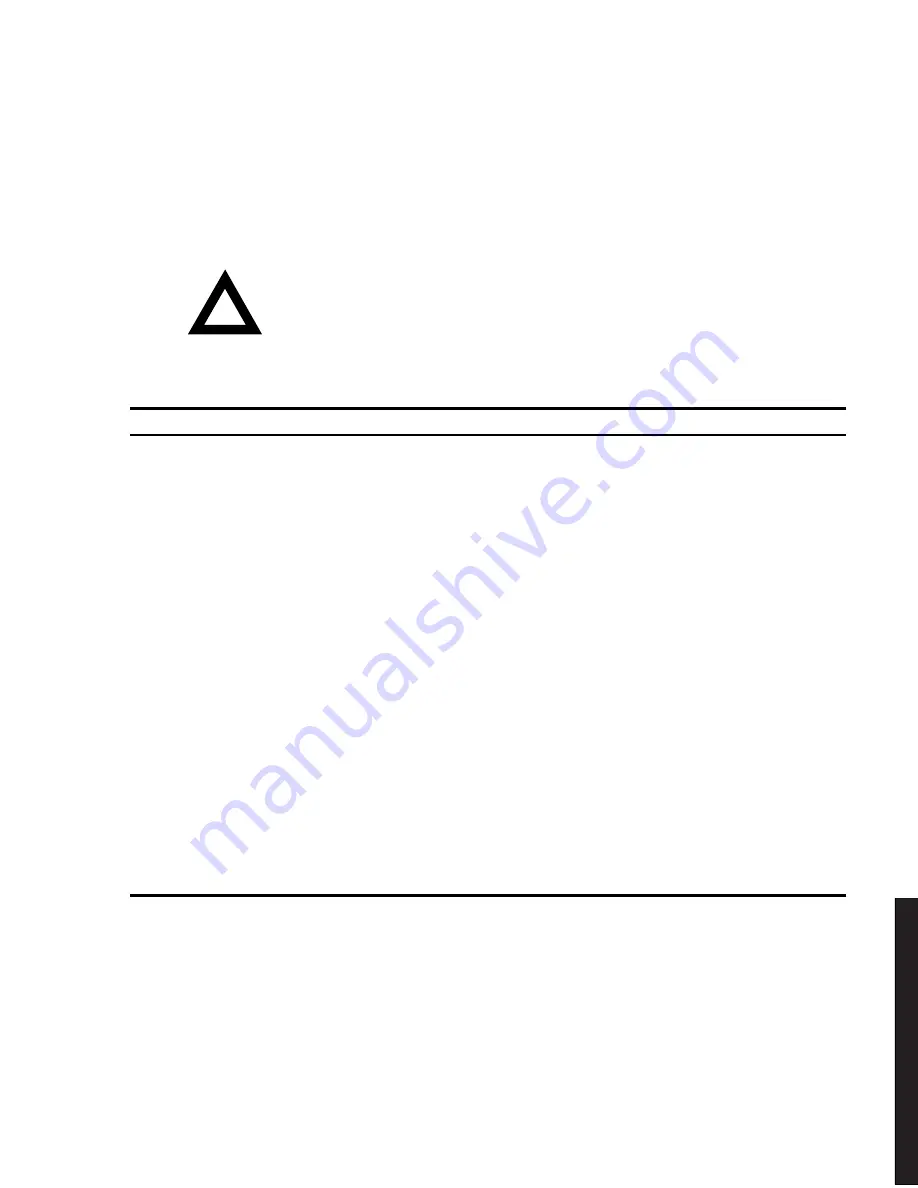
FRU Replacement
5-29
D
IG
IT
A
L
S
er
ve
r
310
0R
/3
20
0R
Main Logic Board Switch and Jumper Settings
The following table lists the main logic board switch settings, jumper settings and
factory-default settings. Figure 5-14 shows the switch and jumper locations.
CAUTION:
Do not touch any electronic component unless
you are safely grounded. Wear a grounded wrist strap or
touch an exposed metal part of the server chassis. A static
discharge from the fingers can result in permanent damage
to electronic components.
Feature
Function
Setting
Description
BIOS
upgrade
Disabled
Enabled (1)
SW1-1, off
SW1-1, on (1)
This switch is set to Enabled (on) at the factory in
order to load the latest BIOS information from the
ServerWORKS Quick Launch CD-ROM.
To prevent unauthorized personnel from loading a
new server BIOS, you must set this switch to
Disabled (off). Loading a new server BIOS might
allow someone to override other server security
features or introduce a virus into the server.
Recovery
mode
Normal (1)
Recovery mode
SW1-2, off (1)
SW1-2, on
If the BIOS upgrade failed, refer to the
README.TXT file that came with the BIOS
upgrade.
Boot block
update
Disabled (1)
Enabled
SW1-3, off (1)
SW1-3, on
Set this switch to disabled (OFF) position to
prevent unauthorized personnel from changing the
BIOS boot block.
Password
clear
Normal mode (1)
Password clear
SW1-4, off (1)
SW1-4, on
Set this switch to the password clear (ON) position
and then restart the server to reset the password.
RSM
installed
Installed
Not installed (1)
SW1-5, off
SW1-5, on (1)
If DIGITAL’s Remote Server Management
(RSM) option is added to the server, connect
the RSM reset cable to RSM connector and
change the switch position to the installed
(OFF) position.
(1) Factory default setting
ON = switch closed; OFF = switch open
continued
Содержание 3100R Series
Страница 12: ...Preface viii DEC01429 Typical DIGITAL Server 3100R 3200R...
Страница 80: ...FRU Replacement 5 5 DEC01492 1 2 3 4 5 6 7 Figure 5 2 Server Top View Pentium Pro Processor...
Страница 82: ...FRU Replacement 5 7 DEC01493 1 2 3 4 6 7 8 5 Figure 5 3 Server Top View Pentium II Processor...
Страница 86: ...FRU Replacement 5 11 DEC01426 2 Figure 5 4 Removing the Top Cover...
Страница 88: ...FRU Replacement 5 13 DEC01426 3 Figure 5 5 Installing the Top Cover...
Страница 90: ...FRU Replacement 5 15 A B C D F G H E DEC01427 2 I J 4 3 2 1 Figure 5 6 Server Front View...
Страница 92: ...FRU Replacement 5 17 D C I A G DEC01428 2 B E F H Figure 5 7 Server Top View Front Bezel Removed...
Страница 94: ...FRU Replacement 5 19 DEC01430 2 A E F H I J K L M N O P B C G D Figure 5 8 Server Rear View...
Страница 98: ...FRU Replacement 5 23 1 2 3 1 2 3 4 5 DEC01431 3 G D C F E A B Figure 5 10 Main Logic Board Components...
Страница 102: ...FRU Replacement 5 27 A B F D C DEC001248 2 E Figure 5 12 Pentium II Processor Module Components...
Страница 106: ...FRU Replacement 5 31 1 2 3 1 2 3 4 5 DEC01431 6 ON J30 J31 Figure 5 14 Main Logic Board Switch and Jumper Locations...
Страница 111: ...FRU Replacement 5 36 SW1 UP DEC01248 10 Figure 5 16 Pentium II Processor Module Switch Settings...
Страница 118: ...FRU Replacement 5 43 DEC001248 3 J15 Bank 0 J16 Bank 1 J17 Bank 2 J18 Bank 3 Figure 5 18 DIMM Socket Locations...
Страница 122: ...FRU Replacement 5 47 DEC01494 Figure 5 19 Removing and Replacing the Power Supply...
Страница 124: ...FRU Replacement 5 49 DEC01433 5 Figure 5 20 Removing and Replacing the Diskette Drive...
Страница 126: ...FRU Replacement 5 51 DEC01490 2 Figure 5 21 Removing and Replacing the CD ROM Drive...
Страница 128: ...FRU Replacement 5 53 DEC01490 3 Figure 5 22 Removing and Replacing the Drive Bay Cooling Fan...
Страница 130: ...FRU Replacement 5 55 DEC01490 4 Figure 5 23 Removing and Replacing the Speaker...
Страница 133: ...FRU Replacement 5 58 1 2 3 1 2 3 4 5 DEC01431 8 A Figure 5 24 Removing and Replacing the Main Logic Board...
Страница 135: ...FRU Replacement 5 60 DEC01457 Figure 5 25 Removing the Front Bezel...
Страница 138: ...FRU Replacement 5 63 DEC01490 5 Figure 5 27 Removing and Replacing the Storage Backplane...
Страница 140: ...FRU Replacement 5 65 DEC01490 6 Figure 5 28 Removing and Replacing the OCP assembly...
Страница 142: ...FRU Replacement 5 67 DEC01490 7 Figure 5 29 Removing and Replacing the Fault Status LED Assembly...
Страница 148: ...Processor Module Upgrades 6 6 DEC01432 2 A Figure 6 1 Removing the Processor Module...
Страница 158: ...Processor Module Upgrades 6 16 DEC01432 2 A Figure 6 8 Removing the Processor Module...
Страница 171: ...A 1 8 Service Notes A...
Страница 172: ...Service Notes A 2...
Страница 173: ...Service Notes A 3...
Страница 174: ...Service Notes A 4...






























