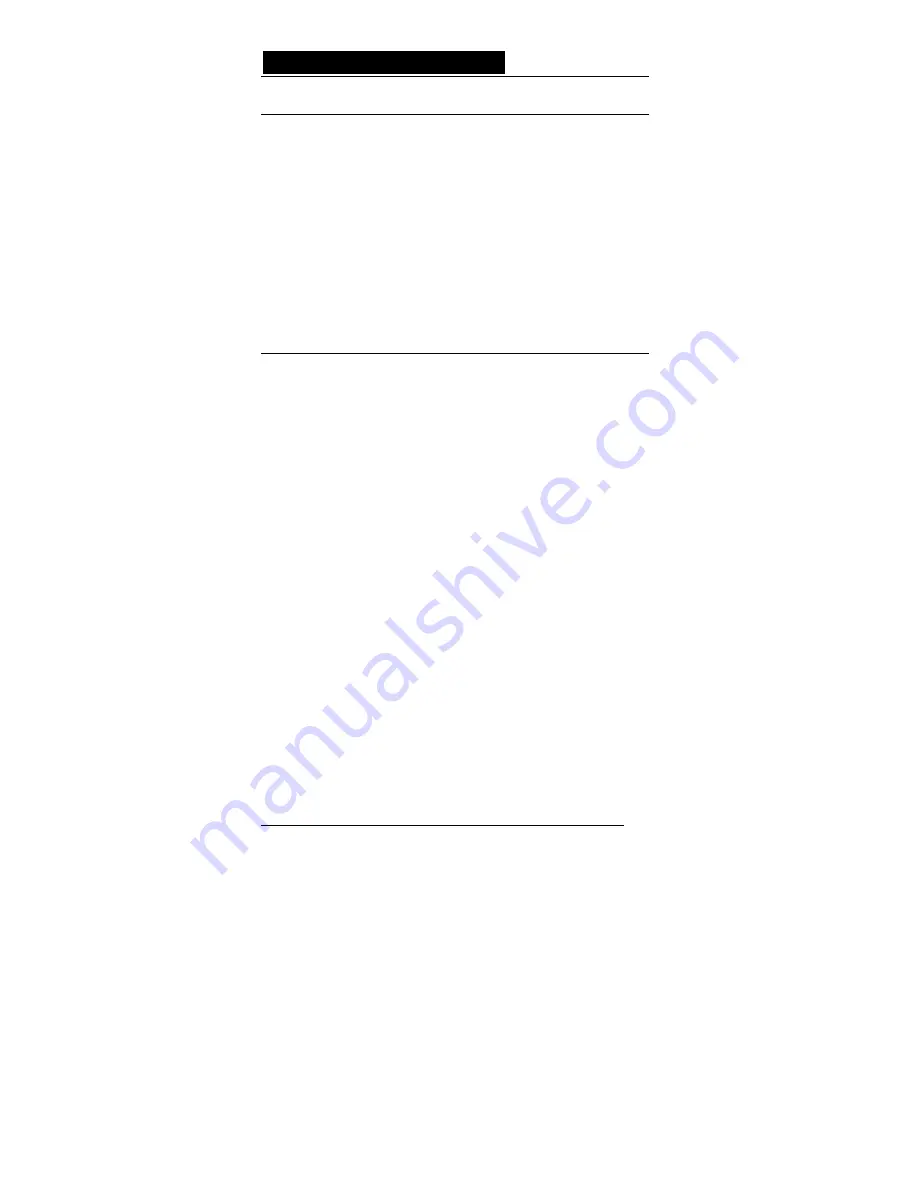
D i g i g r a m
8
CONTENTS O
CONTENTS O
CONTENTS O
CONTENTS OF THIS PACKAGE
F THIS PACKAGE
F THIS PACKAGE
F THIS PACKAGE
Thank you for purchasing Digigram VXpocket 440.
The VXpocket 440 package consists of the following components:
* the VXpocket 440 sound card,
* a breakout cable,
* a CD-Rom with drivers, installation notices, FAQs, etc…
* the registration card.
We invite you to return the completed registration card to be informed in
case of new driver releases,.
Feel free to visit our web site www.digigram.com
www.digigram.com
www.digigram.com
www.digigram.com to download the latest
driver release, to get more technical information, consult FAQs, and
discover our complete and updated audio product line!
FEATURES
FEATURES
FEATURES
FEATURES
VXpocket 440 is an audio card for PC-Card bus (type II format). Its main
features are:
•
4 balanced analog mono inputs (Microphone and Line Level).
The micro / line selection switches all the inputs to the selected mode.
•
4 balanced analog mono outputs (1).
•
1 digital S/PDIF stereo input.
The selection of the digital input for recording excludes the selection
of any of the analog inputs (2).
It is possible to use the digital signal connected to the digital input as
a reference sampling clock for recording or playback on the analogue
inputs and outputs.
•
1 digital S/PDIF stereo output.
Always transmits the digital version of the first stereo analog output.
•
1 SMPTE-LTC (longitudinal time code) input
•
1 mini jack headphone stereo output:
This output is in parallel of the first stereo output.
Note:
(1) Connecting the analog outputs of VXpocket 440 to the inputs of
a console which supply microphone phantom power (48 Volts)
is not recommended. This may damage the VXpocket 440,
although it has protection against this.
(2) Recording at the same time from the digital input and from the
second analog input will possibly be implemented in a future
driver version
Содержание VXpocket 440
Страница 31: ......
Страница 58: ...D i g i g r a m 58 ANNEXES ANNEXES ANNEXES ANNEXES SCHEMATIC DIAGRAM ...
Страница 59: ...VXpocket 440 Manuel utilisateur 59 CABLE DIAGRAM ...









































