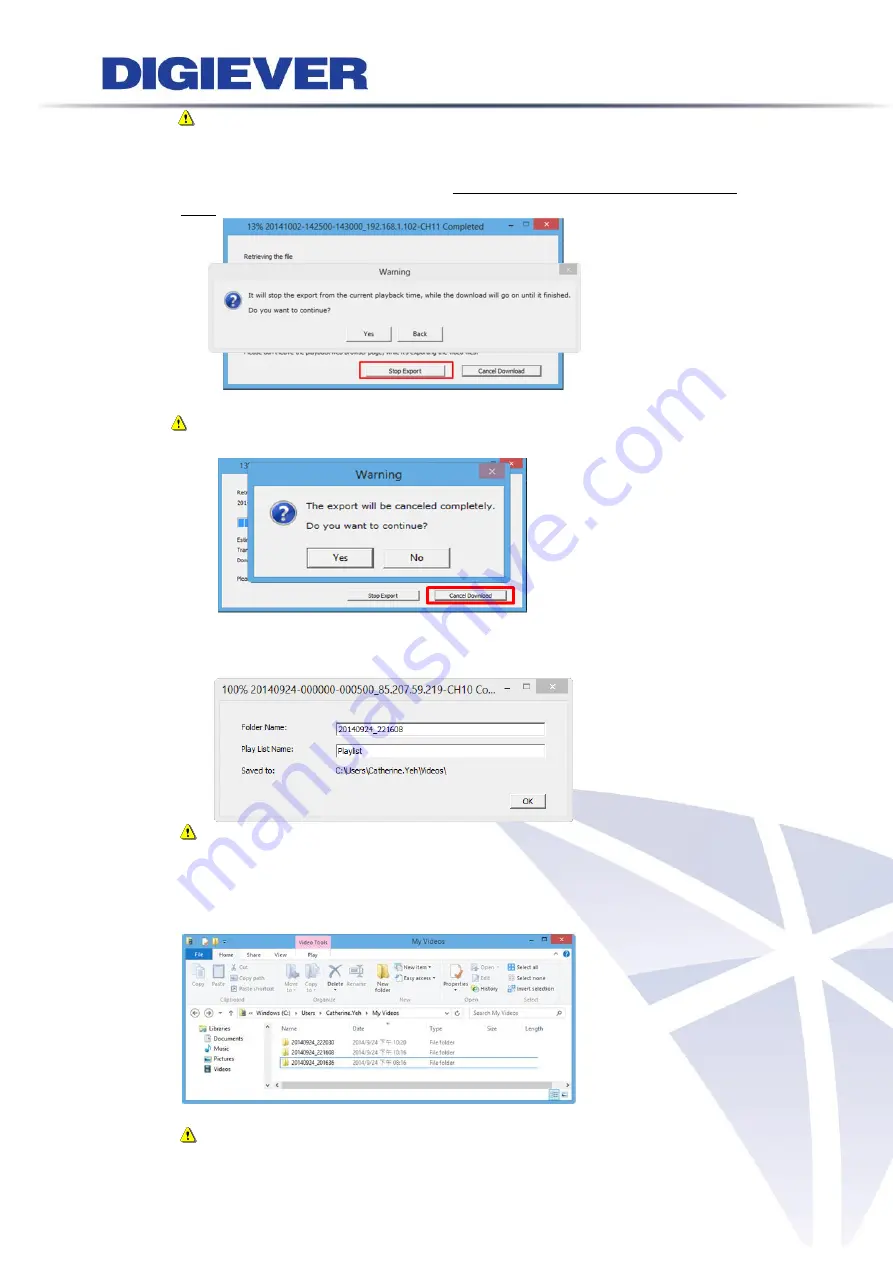
211
Note:
NVR will also download
NVRCheck
and
NVRPlayer
to your PC.
6)
Click
“Stop Export”
button to stop instant export
Once users click “
Stop Export
”, it will stop export from the
current playback
time
, while the download will go on until it finish.
Note:
If user clicks “
Cancel Download
”, the export will be canceled
completely without any exported video files.
7)
Once the export is finished, a playlist window will pop out to let user modify
folder Name and Playlist Name.
Note.
The default folder is named by the time when users click the
“Start Export” button. (yyyymmdd_hhmmss)
1.
Play exported video by instant export
1)
Access the exported file
Note.
Exported file can be found in “
Setting
” button on playback
Содержание DS-1105 Pro+
Страница 8: ...vii Appendix4 POE Module Installation 337 ...
Страница 92: ...84 2 Network NVR provides two network settings DHCP and Static IP ...
Страница 93: ...85 3 Option Option provides users to change language ...
Страница 179: ...171 Joystick can work on PTZ cameras as the status bar is with PTZ icon ...
Страница 195: ...187 Note The maximum of pop out event window is 4 To close the window users can manually close the pop out event window ...
Страница 227: ...219 Please click Log On to proceed IE browser shows the folders on FTP server Please select folder videodata1 ...
Страница 293: ...285 Scenerio3 Master station x 1pc Door station x 2pcs Answer door1 only ...
Страница 347: ...339 9 Please plug cable ...






























