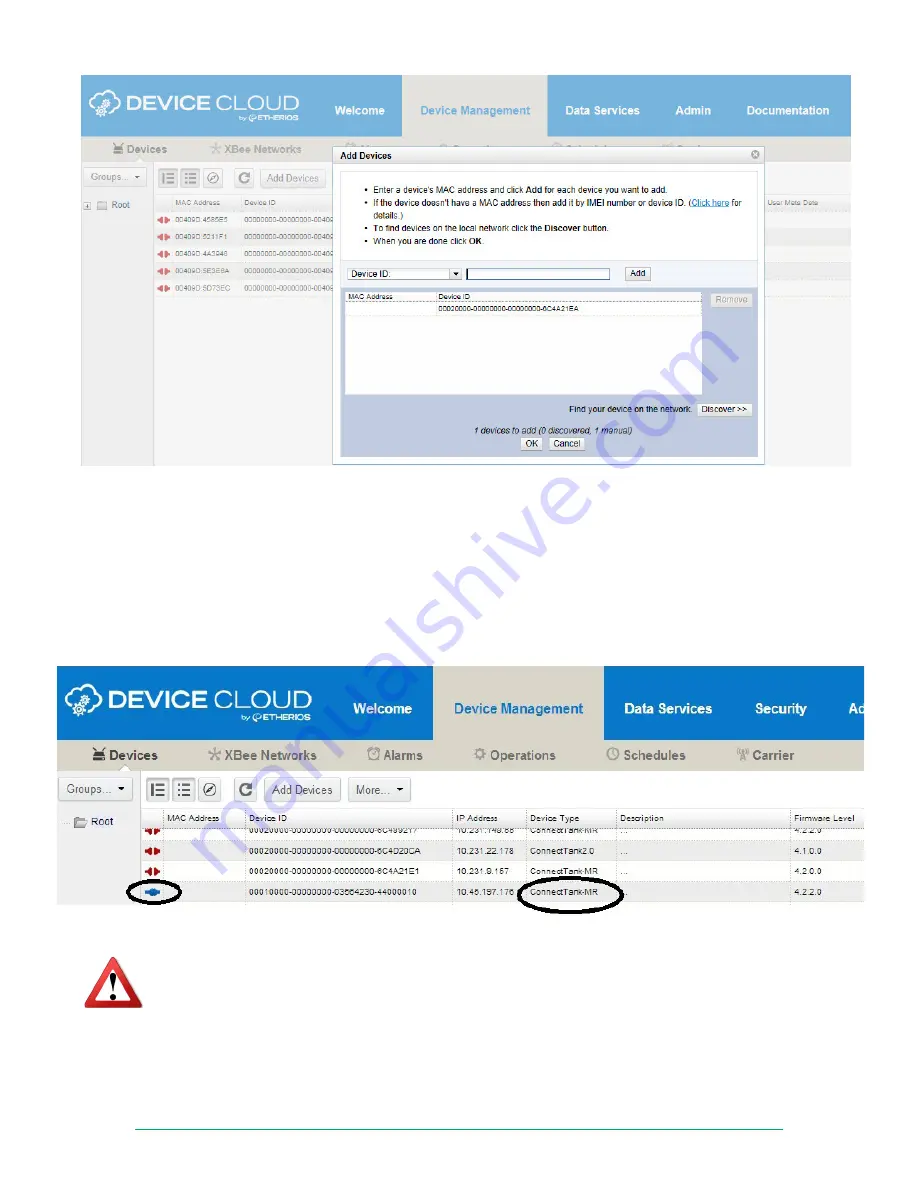
Digi ConnectTank Getting Started Guide
Page 14
7. Click
OK
.
The device is now connected as shown in the following image. In the following illustration, the smaller
circle highlights the device connection stat
us indicator. The color of the indicator is blue when the device is
connected. When the device is disconnected, the color of the indicator turns red. Note that the connection
status is typically disconnected since the device is usually in sleep mode.
The larger circle highlights the device type, such as Con
nectTank-MR, where MR stands for mid range sensor.
In ConnectTank-SR, SR stands for short range sensor.
CAUTION:
Before completing the installation, make sure the Tank Upload Method matches your
cellular contract. Note that allowing SMS fallback on a cellular contract with a limited number of
SMS could lead to a high bill. Contracts that are SMS only should not allow TCP fallback.














































