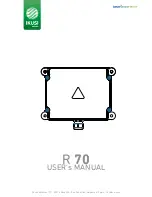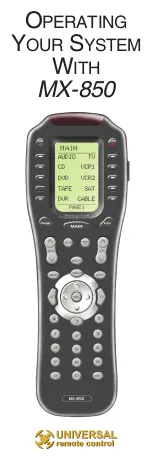•
8
•
IMPORTANT:
This inverter uses a modified
sine waveform, which is not quite the same
as power company electricity. For the
following devices, we strongly recommend
that you use caution and check the device’s
manual to make sure it is compatible with
modified sine waveform.
1.
Switch mode power supplies
2.
Linear power supplies
3.
Class 2 transformers
4.
Line filter capacitors
5.
Shaded pole motors
6.
Fan motors
7.
Microwave ovens
8.
Fluorescent and high-intensity lamps
(with a ballast)
9.
Transformerless battery chargers
Using the inverter with any of these
devices may cause the device to run
warmer or overheat.
POWERING A 110V AC DEVICE
1.
Ensure the battery clips are securely on
the storage holders.
2.
Open the protective cover of the AC
power outlet on the front panel of the
Portable Power.
3.
Make sure the 110V AC device to be
operated is turned OFF.
4.
Plug the 110V AC device into the AC
power outlet and press the
Select
button,
to choose
AC Inverter
.
5.
Turn the device on.
6.
Charge the Instant Power as soon as
possible after each use.
RISK OF ELECTRIC SHOCK.
Incorrect operation of your inverter may
result in damage and personal injury. The
inverter output is 110V AC and can shock
or electrocute the same as any ordinary
household AC wall outlet.
NOTE:
The maximum continuous load is
400 watts. Do not use the inverter with a
product that draws more than 400 watts, as
this may cause damage to the inverter and
the product.
AN
MAINTENANCE AND CARE
•
Clean the clamps and the case each time
you are finished using it.
•
Recharge the unit once a month when not
in use.
•
Store clamps on their support posts, to
ensure they do not come into contact with
any metallic surface.
•
Never completely discharge the internal
battery.
TROUBLESHOOTING
PROBLEM
POSSIBLE CAUSE
REASON/SOLUTION
The Portable Power won’t
jump start my car.
The Jump Start switch is not
turned ON.
The clamps are not making
a good connection to the
battery.
The Portable Power’s battery
is not charged.
The vehicle’s battery is
defective.
Turn ON the Jump Start switch.
Check for poor connection to
battery and frame. Make sure
connection points are clean.
Check the battery charge
status by pressing the
Select
button on the front of the
unit. See DIGITAL DISPLAY
section.
Have the battery checked.