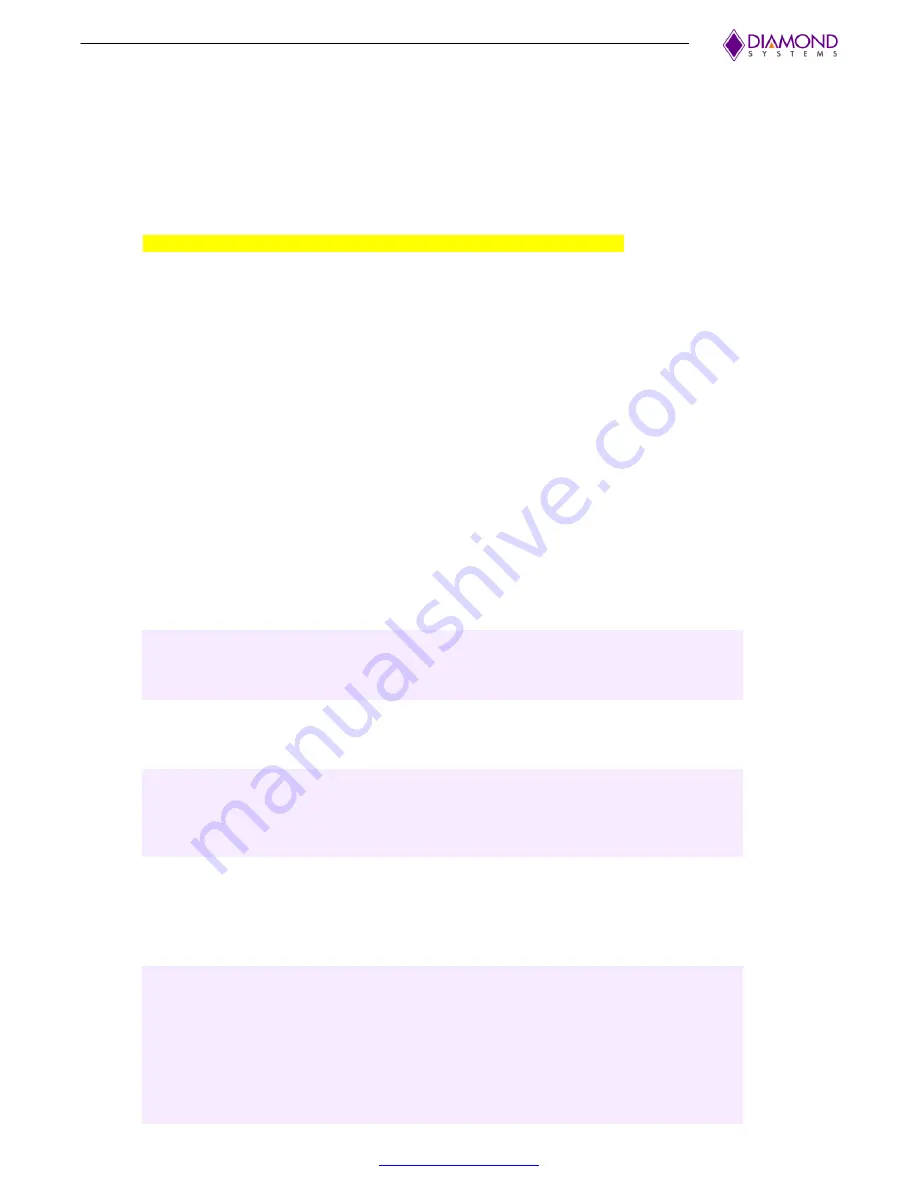
Epsilon-12G2 User Manual Revision A.02
www.diamondsystems.com
Page 18
(config)# password encrypted <encry_password>
(config)# password none
(config)# password unencrypted <password>
(config)# enable password [ level <priv> ] <password>
(config)# enable secret { 0 | 5 } [ level <priv> ] <password>
(config)# no enable password [ level <priv> ]
(config)# no enable secret { [ 0 | 5 ] } [ level <priv> ]
# show aaa
# show port-security port [ interface ( <port_type> [ <v_port_type_list> ] ) ]
# show port-security switch [ interface ( <port_type> [ <v_port_type_list> ] ) ]
(config)# aaa authentication login {console | http} {{local | radius} [ {local | radius}]}
7.1.27 Monitor
(config)# monitor destination interface <port_type> <in_port_type>
(config)# monitor source { { interface ( <port_type> [ <v_port_type_list> ] ) } | { cpu [<cpu_switch_range> ] } } {
both | rx | tx }
(config)# no monitor destination
(config)# no monitor source { { interface ( <port_type> [ <v_port_type_list> ] ) } | { cpu [ <cpu_switch_range> ] } }
7.2 Examples
7.2.1 IP Configuration
Below example depicts configuration of static IP address,
# configure terminal
(config)# interface vlan 1
(config-if-vlan)# ip address 166.20.234.1 255.255.0.0
(config-if-vlan)# end
Display the IP address to confirm:
# show ip interface brief
Vlan Address Method Status
---- -------------------- -------- ------
1 166.20.234.1 Manual UP
#
7.2.2 Port Configuration
Individual ports can be configured to different speed. Following example shows configuring speed as 100 Mbps
for port 1.
# configure terminal
(config)# interface GigabitEthernet 1/1
(config-if)# speed ?
10 10Mbps
100 100Mbps
1000 1Gbps
auto Auto negotiation
(config-if)# speed 100
(config-if)# end







































